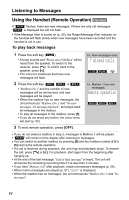Panasonic KXTG5212 KXTG5210 User Guide - Page 51
Answering System, Mailbox Features
 |
View all Panasonic KXTG5212 manuals
Add to My Manuals
Save this manual to your list of manuals |
Page 51 highlights
Preparation Telephone System Answering System Useful Information Mailbox Features The Answering System provides three voice mailboxes. You can share these mailboxes with other members of your family or office as you wish. Callers from touch tone phones can specify a mailbox in which to leave a message. If callers do not specify a mailbox or call from rotary telephones, messages will be recorded into Mailbox 1. When someone calls When the Answering System is on (p. 52), callers will hear a greeting message (p. 22). - While or after hearing the greeting, callers can specify a mailbox by pressing [#][1] (Mailbox 1), [#][2] (Mailbox 2) or [#][3] (Mailbox 3). They will then hear "Please leave your message", and they can start recording a message. • If you would like callers to leave messages in a specific mailbox, we recommend you record a greeting message such as: "Hello, this is (your name and/or number). Sorry, we cannot take your call. If you have a message, for John press [#] and [1], for Jane press [#] and [2], for Jack press [#] and [3], before the beep. Or just stay on the line and leave a message after the beep. Thank you." - Callers wait until the greeting ends, then they can leave a message. Messages will be automatically recorded into Mailbox 1 if no mailbox is specified. If not specified Incoming Voice Messages Mailbox1 Caller presses [#][1]. Caller presses [#][2]. Mailbox2 Caller presses [#][3]. Mailbox3 • The total recording time of all messages (greeting, incoming and memo) is about 15 minutes. If messages are recorded in noisy rooms, the time may be shortened by up to 3 minutes. • To select the caller's recording time, see page 24. • A maximum of 64 messages (including the greeting and memo messages) can be recorded. Useful information • You can leave a memo message for other users in a mailbox with the base unit (p. 57). • You can transfer a call to one of the mailboxes, in which callers can leave a message (p. 58). For assistance, please call: 1-800-211-PANA(7262) 51