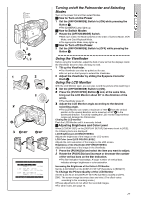Panasonic PVDV953D Digital Video Camera - Page 15
LENS CAP AND EASY-GRIP STRAP, Attach the Lens Cap, Adjust the Easy-Grip Strap
 |
View all Panasonic PVDV953D manuals
Add to My Manuals
Save this manual to your list of manuals |
Page 15 highlights
Lens Cap and Easy-Grip Strap 1 ª Attach the Lens Cap To protect the Lens surface, attach the Lens Cap. 1 Pass the end of the Lens Cap String through the Lens Cap String holder. 2 Pass the other end of the String through the loop made by 2 the String itself and pull it toward the direction indicated by an arrow. ≥The removed Lens Cap can be hooked onto the Easy-Grip Strap 1. (When you are not recording, be sure to keep the Lens Cap attached to the Lens for protection.) 1 ª Adjust the Easy-Grip Strap Adjust the length of the Easy-Grip Strap to the size of your hand. 1 1 Detach the tip of the Easy-Grip Strap and adjust the length of it. 2 Reattach the tip of the Easy-Grip Strap. 2 1 2 ª To Use as a Free Style Easy-Grip Strap Using the Easy-Grip Strap as the Free Style Easy-Grip Strap makes it easier to handle and carry the Palmcorder. 1 It is also more convenient to use with the MagicWire Remote Control. 1 Detach the tip of the Easy-Grip Strap from the Lens Cap String Holder and adjust the length of it. 2 Attach the Easy-Grip Strap around your wrist. 1 15