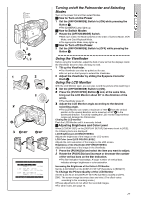Panasonic PVDV953D Digital Video Camera - Page 16
ATTACHING THE SHOULDER STRAP, INSERTING A CASSETTE, Accidental Erasure Prevention
 |
View all Panasonic PVDV953D manuals
Add to My Manuals
Save this manual to your list of manuals |
Page 16 highlights
1 2 1 1 2 3 4 16 1 R E C SAVE OPEN/ EJECT PUSH CLOSE Attaching the Shoulder Strap We recommend that you attach the Shoulder Strap before going outdoors to record so as to avoid dropping the Palmcorder. 1 Pass the tip of the Shoulder Strap through the Shoulder Strap Holders on the Palmcorder and pull the Shoulder Strap. 2 Fold the tips of the Shoulder Strap, pass it through the Shoulder Strap Length Adjuster, and pull it. ≥Pull it out more than 1 inch (2 cm) 1 from the Shoulder Strap Length Adjuster so that it cannot slip off. ≥Please perform this step on the other side as well. Inserting a Cassette 1 Slide the [OPEN/EJECT] Lever toward the front and pull down to open the Cassette Compartment Cover. 2 Insert a Cassette. 3 Close the Cassette Holder by pressing the [PUSH CLOSE] Button. 4 Close the Cassette Compartment Cover. ≥In the case of using a previously recorded Cassette, you can use the Camera Search Function to find the position where you want to continue recording. ≥If a new Cassette is inserted, rewind to the beginning of the tape before starting to record. If the Cassette Holder Does Not Go Back in: ≥Press the [PUSH CLOSE] mark and close the Cassette Compartment Cover firmly. ≥Turn off the Palmcorder and then turn it on again. ≥Check if the Battery charge is low. If the Cassette Holder Does Not Come Out: ≥Close the Cassette Compartment Cover completely. Then, open it again. ≥Check if the Battery is weak. ª Accidental Erasure Prevention Opening the accidental erasure prevention slider 1 on the cassette (by sliding it in the [SAVE] arrow direction) prevents recording. To enable recording, close the accidental erasure protection slider (by sliding it in the [REC] arrow direction.)