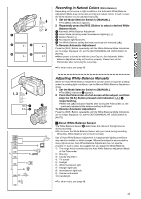Panasonic PVDV953D Digital Video Camera - Page 28
Cinema Function And Wide Function, Backlight Compensation Function, Magicpix Function, Cinema Function
 |
View all Panasonic PVDV953D manuals
Add to My Manuals
Save this manual to your list of manuals |
Page 28 highlights
1 MENU SHUTTER/IRIS/ VOL/JOG PUSH 1 CINEMA 2 16:9 1 ª 1 BACKLIGHT Cinema Function and Wide Function ª Cinema Function This function is for recording in a cinema-like wide screen. 1 Set [CAMERA FUNCTIONS] >> [CAMERA SETUP] >> [CINEMA] >> [ON]. ≥Black bars appear at the top and bottom of the screen. 1 To Cancel the Cinema Mode Set [CAMERA FUNCTIONS] >> [CAMERA SETUP] >> [CINEMA] >> [OFF]. ª Wide Function This function is for recording in a cinema-like wide screen. 1 Set [CAMERA FUNCTIONS] >> [CAMERA SETUP] >> [ASPECT] >> [16:9]. ≥The picture stretches vertically. 2 ≥Wide-screen TV equipped with S-Video picture terminal and Zoom/ Wide features is required to view 16:9. To Cancel the Wide Mode Set [CAMERA FUNCTIONS] >> [CAMERA SETUP] >> [ASPECT] >> [4:3]. ≥For other notes, see page 67. Backlight Compensation Function This function prevents a recording subject from being recorded too dark in backlight. (Backlight is the light that shines from behind a recording subject.) 1 Press the [BACK LIGHT] Button. ≥The [ª] Indication 1 flashes and then is displayed. To resume normal Recording Press the Backlight Button [BACK LIGHT]. ≥When the [BACK LIGHT] Button is pressed, the entire screen becomes brighter. ≥By operating the [OFF/ON/MODE] Switch, the Backlight Compensation Function is cancelled. ≥This function cannot be used when the Iris is set. MAGIC PIX 1 1 MAGICPIX MagicPix Function This function allows you to record brighter color images in a dark place without using a light. 1 Press the [MAGICPIX] Button. ≥The [MAGICPIX] Indication 1 appears. To Cancel the MagicPix Function Press the [MAGICPIX] Button. ≥For other notes, see page 68. 28