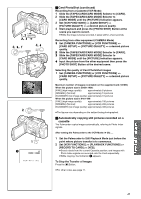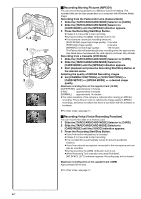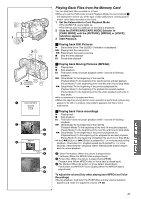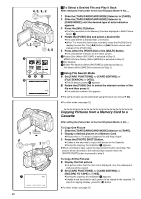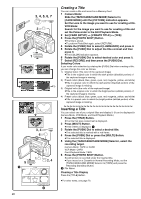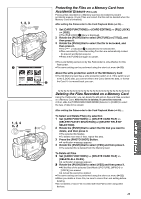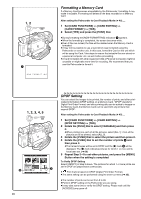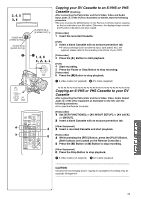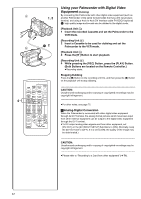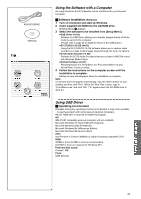Panasonic PVDV953D Digital Video Camera - Page 48
Creating A Title
 |
View all Panasonic PVDV953D manuals
Add to My Manuals
Save this manual to your list of manuals |
Page 48 highlights
2, 4, 5, 6, 7 MENU SHUTTER/IRIS/ VOL/JOG PUSH 3 PHOTO SHOT TAPE 1 CARD CARD MODE 1) 2) 3) 4) 1) r 3, 4 SHUTTER/IRIS/ VOL/JOG PUSH 6 PHOTO SHOT 1 TAPE 5 CARD 1 CARD MODE TITLE MULTI/P-IN-P 2, 4 TITLE USR00002.TTL 2 48 Creating a Title You can create a title and record on a Memory Card. 1 Camera Mode: Slide the [TAPE/CARD/CARD MODE] Selector to [CARD MODE] until the [PICTURE] Indication appears. Set the Lens to the image you want to use for creating a title. VCR Mode: Search for the image you want to use for creating a title and set the Palmcorder to the Still Playback Mode. 2 Set [CARD SETUP] >> [CREATE TITLE] >> [YES]. 3 Press the [PHOTO SHOT] Button. ≥The title is stored. ≥To perform PhotoShot again, select [RETURN]. 4 Rotate the [PUSH] Dial to select [LUMINANCE] and press it. 5 Rotate the [PUSH] Dial to adjust the title contrast and then press it. ≥The [COLOR] Indication appears. 6 Rotate the [PUSH] Dial to select desired color and press it. 7 Select [RECORD] and then press the [PUSH] Dial. Selecting Colors If you make color selection by rotating the [PUSH] Dial when creating a title, you can change the color as follows. 1) Original Color (The color of the captured image) ≥Title in the original color in which the dark portion (blackish portion) of the captured image is missing. 2) Preset colors (black, blue, green, cyan, red, magenta, yellow, and white) ≥Title in a preset color in which the dark portion (blackish portion) of the captured image is missing. 3) Original color (the color of the captured image) ≥Title in the original color in which the bright portion (whitish portion) of the captured image is missing 4) Preset colors (black, blue, green, cyan, red, magenta, yellow, and white) ≥Title in a preset color in which the bright portion (whitish portion) of the captured image is missing. Inserting a Title You can select one of your original titles and display it. (It can be displayed in Camera Mode, VCR Mode, and Card Playback Mode.) 1 Press the [TITLE] Button. ≥The title that was created last is displayed. 2 Press [MULTI] Button. ≥A list of titles is displayed. 1 3 Rotate the [PUSH] Dial to select a desired title. ≥The selected title is marked with a red frame. 4 Press the [PUSH] Dial or press the [MULTI] Button. ≥The selected title is displayed. 5 Using the [TAPE/CARD/CARD MODE] Selector, select the recording target. Camera Mode: TAPE or CARD VCR Mode: CARD Card Playback Mode: TAPE 6 Press the [PHOTO SHOT] Button. ≥A still picture is recorded under the inserted title. ≥If you record on a Cassette in Normal Recording Mode, set the [TAPE/CARD/CARD MODE] Selector to [TAPE] and press the Recording Start/Stop Button. 2 File Name Clearing a Title Display Press the [TITLE] Button. ≥For other notes, see page 72.