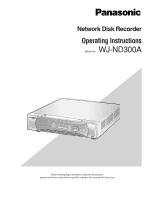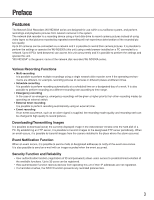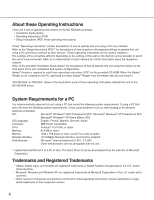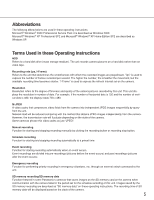Panasonic WJ-ND300A/10000V Operating Instructions
Panasonic WJ-ND300A/10000V Manual
 |
View all Panasonic WJ-ND300A/10000V manuals
Add to My Manuals
Save this manual to your list of manuals |
Panasonic WJ-ND300A/10000V manual content summary:
- Panasonic WJ-ND300A/10000V | Operating Instructions - Page 1
Instructions Model No. WJ-ND300A ALARM SUSAPLAERNMDED OPERATE ERROR TIMER REC 1-LINK/ACT-2 HDD 1 HDD 2 HDD 3 HDD 4 ESC SET PULL 300 Network Disc Recorder WJ-ND A Before attempting to connect or operate this product, please read these instructions carefully and save this manual - Panasonic WJ-ND300A/10000V | Operating Instructions - Page 2
Used in these Operating Instructions 5 Recording/Playback/Live Image of Recorded Images Saved on the Hard Disk Manually 33 Display/Edit the Text Information 34 Transmits Log 37 Check the Event Log 38 Check the Network Trouble Log 39 Obtain Images on an SD memory card Troubleshooting ...60 2 - Panasonic WJ-ND300A/10000V | Operating Instructions - Page 3
cameras can be connected via a network and it is possible to record their camera pictures. It is possible to perform the settings or operate the WJ-ND300A (this unit) using a web browser installed on a PC connected to a network. Up to 8 PCs (web browsers) can access this unit concurrently and it is - Panasonic WJ-ND300A/10000V | Operating Instructions - Page 4
There are 3 sets of operating instructions for the WJ-ND300A as follows. • Installation Guide (book) • Operating Instructions (PDF) • Setup Instructions (PDF, these operating instructions) These "Operating Instructions" contain descriptions of how to operate this unit using a PC via a network - Panasonic WJ-ND300A/10000V | Operating Instructions - Page 5
in these operating instructions. Microsoft® Windows® 2000 Professional Service Pack 4 is just "JPEG". Manual recording Function for starting and stopping recording manually by clicking memory recording/SD memory data Function featured in some Panasonic's cameras that saves images on the SD memory - Panasonic WJ-ND300A/10000V | Operating Instructions - Page 6
of Inexpensive Disks. It refers to a technology to implement a high-speed largecapacity and high-reliability disk unit by distributing access to multiple HDDs. If trouble occurs in one of the HDDs, the data on the faulty HDD can be recovered based on the error correction data recorded on the other - Panasonic WJ-ND300A/10000V | Operating Instructions - Page 7
Recording/Playback/Live Image Transmission Recording Images will be transmitted from cameras to this unit and will be recorded. Images from up to 32 cameras can be recorded on a single network disk recorder. Recorded images are compliant with the JPEG format. Image data Network camera PC HDD This - Panasonic WJ-ND300A/10000V | Operating Instructions - Page 8
Restrictions when operating MPEG-4 images There are following restrictions when "MPEG-4" is selected for the image compression method on the setup menu (advanced) ("NW camera setup" under "Camera"). 1. When displaying live images q Black screen may be displayed for the first few seconds (*) when the - Panasonic WJ-ND300A/10000V | Operating Instructions - Page 9
on the refresh interval set on the camera (1 - 5 seconds). To shorten time lag, set the refresh interval on the camera shorter. Refer to the operating instructions of the camera for how to configure the refresh interval. 9 - Panasonic WJ-ND300A/10000V | Operating Instructions - Page 10
a system administrator for the required settings for manual recording. Refer to the Setup Instructions (PDF) for descriptions of how to turn images from cameras are currently recorded with higher priority than manual recording, manual recording will be suspended until that recording finishes. Refer - Panasonic WJ-ND300A/10000V | Operating Instructions - Page 11
Description When an emergency event occurs, perform recording manually using an external switch, etc.. Post-event recording Manual recording Schedule recording Perform recording manually at any event occurrence. Start/stop recording manually. It is possible to perform recording automatically at - Panasonic WJ-ND300A/10000V | Operating Instructions - Page 12
Playback A recorded image can be played. Playback is also available during recording. Screenshot 1 Display the [HDD] tab. 12 Step 1 Click the [PLAY] button. → Playback of a recorded image will be performed. will be displayed in the status display area. Playback will start from the finish point ( - Panasonic WJ-ND300A/10000V | Operating Instructions - Page 13
Other functions for playback Pausing Frame play/reverse frame play Fast playback/fast reverse playback Skip/reverse skip • Playback will be stopped when this button is clicked during playback. • Playback will be resumed when this button is clicked during pausing. • Frame play/reverse frame play is - Panasonic WJ-ND300A/10000V | Operating Instructions - Page 14
of the camera group (A-H) consisted from 4 camera channels in advance will be switched and displayed sequentially on a 4-Screen screen. Refer to the Setup Instructions (PDF) for descriptions of how to perform the camera group settings. • Click a camera title in the [Cam Select] tab or the camera - Panasonic WJ-ND300A/10000V | Operating Instructions - Page 15
A-B Repeat Playback Zoom In Recorded images between two designated points (point A: start point, point B: end point) will be played repeatedly. q Designate a start point (A) by clicking the [Start] button during playback. → The time and date of point A will be displayed next to the [Start] button. - Panasonic WJ-ND300A/10000V | Operating Instructions - Page 16
area in the built-in hard disk of this unit. Recorded images by manual recording (page 10), event recording or SD memory data will be stored in disk in an extension unit is described as "disk" in these operating instructions. • Playback is also available during recording. • The capacity of each - Panasonic WJ-ND300A/10000V | Operating Instructions - Page 17
Screenshot 2 The selected disk will be displayed on the status display area. Step 3 Click the [HDD] tab. Screenshot 3 The [HDD] page will be displayed. Step 4 Click the [PLAY] button. → Recorded images on the selected disk will be played. will be displayed in the status display area. Note: - Panasonic WJ-ND300A/10000V | Operating Instructions - Page 18
Playback from a Designated Time and Date Start playback by designating the desired time and date of a recorded image to be played. Playback is also available during recording. Screenshot 1 Click the [GO TO DATE] button in the playback point operation area after selecting the desired camera channel - Panasonic WJ-ND300A/10000V | Operating Instructions - Page 19
selected recording mode only. The following recording modes can be selected. • Manual: Manual recording (page 10) • Schedule: Schedule recording (Setup Instructions (PDF)) • Emergency: Emergency recording (Setup Instructions (PDF)) • Site alarm: Recording at a site alarm occurrence (page 28 - Panasonic WJ-ND300A/10000V | Operating Instructions - Page 20
How to Operate TRM: Recording at a terminal alarm occurrence COM: Recording at a command alarm occurrence CAM: Site alarm PRE: Pre-event recording SD: SD memory data TEXT: When text information is attached to the recorded image, "Added" will be displayed. When text information is not attached to - Panasonic WJ-ND300A/10000V | Operating Instructions - Page 21
Screenshot 2 The search results (recording event list) will be displayed below the [Control] tab. Step 3 Click the time of the desired recording event. → Play a recorded image of the recording event from the selected time. Step 4 Click the [STOP] button to stop playback. Notes: • Playback of SD - Panasonic WJ-ND300A/10000V | Operating Instructions - Page 22
desired camera title from the list displayed in the [Cam Select] box. Note: • Camera selection When the "WJ-ND300A" icon is clicked, a group title of the cameras connected to the WJ-ND300A will be displayed. When the displayed group title is clicked, a list of the cameras belonging to the selected - Panasonic WJ-ND300A/10000V | Operating Instructions - Page 23
Display Images from Cameras on a 4-Screen Images from cameras will be displayed on a 4-Screen screen. Screenshot 1 Display the [Cam Select] tab. Step 1 Click the button of the [Multiscreen Select] box. Screenshot 2 Images from cameras will be displayed on a 4-Screen screen. Step 2 Up to 4 camera - Panasonic WJ-ND300A/10000V | Operating Instructions - Page 24
Display Images in the Sequential Display Displayed images from cameras will be switched automatically. Camera images will be displayed sequentially according to the settings performed in advance. Screenshot 1 Display the [Cam Select] tab. Step 1 Click the button of the [Sequence] box. → The lamp - Panasonic WJ-ND300A/10000V | Operating Instructions - Page 25
Control Cameras When displaying live images, the following camera controls are possible. • Panning/tilting: Moves a camera horizontally/vertically. • Zooming: Zooms in/out of images. • Focus: Adjusts the focus. • Brightness: Adjusts the brightness of the lens. • Preset action: Moves a - Panasonic WJ-ND300A/10000V | Operating Instructions - Page 26
may be different. For further information, refer to the operating instructions of the camera. Focus adjustment: Adjusts the focus. The auto specified preset position. Registered preset positions can be used with a camera supporting the preset position function. Screenshot 1 Display the [CAM] tab. - Panasonic WJ-ND300A/10000V | Operating Instructions - Page 27
camera to the preset position registered in advance. Registering preset positions is required to perform the preset function. Refer to the operating instructions of the connected camera for the descriptions of how to register the preset position. It is impossible to register the preset positions of - Panasonic WJ-ND300A/10000V | Operating Instructions - Page 28
is stated as an event of a terminal alarm. • Command alarm: A command alarm is sent from a PC via a network. • Site alarm: An alarm using Panasonic Alarm Protocol is sent from a network camera. Action at an Event Occurrence The event action will be performed according to the settings when an - Panasonic WJ-ND300A/10000V | Operating Instructions - Page 29
, it is required to perform the settings on the setup menu in advance. Refer to the Setup Instructions (PDF) for further information. • Notifies a PC of an alarm occurrence according to the Panasonic alarm protocol settings. Select "ON" or "OFF" to determine whether or not to notify of an alarm - Panasonic WJ-ND300A/10000V | Operating Instructions - Page 30
Cancel the Alarm Action The alarm action will be performed when an event is detected. To cancel the alarm action manually, do the following. Screenshot 1 [ALARM RESET] will be displayed in the status display area when an alarm occurs. Step 1 Click the [ALARM RESET] button. → The - Panasonic WJ-ND300A/10000V | Operating Instructions - Page 31
drive. It is recommended to make back-up copies on a regular basis for unexpected situations such as malfunction of the hard disk. Manual copy is available during the following. • While displaying live images • While playback or pausing playback of recorded images Screenshot 1 Display the [Control - Panasonic WJ-ND300A/10000V | Operating Instructions - Page 32
Step 5 Click the [OK] button. → will be displayed in the status display area when copying starts. However, copying will not be performed in the following cases (the pop-up window will be displayed): • When another user has selected the desired copy drive • When copying is being performed - Panasonic WJ-ND300A/10000V | Operating Instructions - Page 33
"Data Delete". The "Data Delete" window will be displayed. Step 1 Set time and date for any of "Manual Delete for Normal Recording Area", "Manual Delete for Event Recording Area" or "Manual Delete for Copy Area" by clicking [i]. Images recoded before the set time and date will be deleted. Step - Panasonic WJ-ND300A/10000V | Operating Instructions - Page 34
Display/Edit the Text Information It is possible to attach text information to images when recording. It is possible to enter up to 200 characters for text information. These are the descriptions of how to display/edit the attached text information to images. Note: Displaying/editing text - Panasonic WJ-ND300A/10000V | Operating Instructions - Page 35
" on the setup menu (Advanced) ("Schedule" - "Time Table" - "FTP SEND PERIODIC TIMER") whether or not to transmit images periodically. Refer to the Setup Instructions (PDF) for setup. Note: When the image compression method of the camera used for the camera channel selected for "Channel to Send" (of - Panasonic WJ-ND300A/10000V | Operating Instructions - Page 36
Check Logs The following logs can be checked. • Error log • Access log • Event log (event occurrence time and details) • Network trouble log Check the Error Log The error log will be displayed in list form. Screenshot 1 Display the [Control] tab. Step 1 Click the [Error Log] button - Panasonic WJ-ND300A/10000V | Operating Instructions - Page 37
Check the Access Log The time when logged in/out for this unit, the user name, and the IP address will be displayed. Screenshot 1 Display the [Control] tab. Step 1 Click the [Access Log] button in the [Log] box of the [Control] tab. Screenshot 2 The access log (the access log window) will be - Panasonic WJ-ND300A/10000V | Operating Instructions - Page 38
Check the Event Log The event logs (event occurrence times and their details) will be displayed. Refer to page 28 for further information about each event. Screenshot 1 Display the [Control] tab. Step 1 Click the [Event Log] button in the [Log] box of the [Control] tab. Screenshot 2 The event log - Panasonic WJ-ND300A/10000V | Operating Instructions - Page 39
] button in the [Log] box of the [Control] tab. Screenshot 2 The network trouble log (the NW log window) will be displayed in list form below the [Control] logs will be overwritten by the newer event logs. • When the same trouble as the one recorded on the latest log occurred, only the latest log - Panasonic WJ-ND300A/10000V | Operating Instructions - Page 40
Images on an SD memory card Images recorded on the SD memory card on the camera can be obtained as follows. Refer to the setup instructions (PDF) for further information about the SD memory card recording and for how to set the recording rate for the SD memory card recording. Screenshot - Panasonic WJ-ND300A/10000V | Operating Instructions - Page 41
Download Recorded Images Designate the start point and the end point of played images and download images to a PC. Recorded images will be downloaded as image data files (filename.n3r). Refer to page 43 for the descriptions of how to play the downloaded images. Important: • When downloading, the - Panasonic WJ-ND300A/10000V | Operating Instructions - Page 42
Screenshot 2 The "Download" pop-up window will be displayed. Step 4 Click the [OK] button after selecting "ON" or OFF" for "Alter Detect" to determine whether or not to attach an alteration detection code to recorded images to be downloaded. Note: The download time will be longer when "ON" is - Panasonic WJ-ND300A/10000V | Operating Instructions - Page 43
Play Downloaded Images Recorded images will be downloaded as image data files (filename.h3r). It is possible to play, save and print downloaded images using the viewer software provided from this unit to PC. Download the Viewer Software Screenshot 1 Display the [HDD] tab. Step 1 Click the [ - Panasonic WJ-ND300A/10000V | Operating Instructions - Page 44
Install the Viewer Software Screenshot 1 The install wizard window will be displayed. Step 1 Double-click the downloaded file (n3vsetup.exe). Note: When the older version of the viewer software is installed, installation may not be successfully completed. Uninstall the older version first before - Panasonic WJ-ND300A/10000V | Operating Instructions - Page 45
Screenshot 3 The setup type selection screen will be displayed. Step 4 Select "Complete" and click the [Next] button. Screenshot 4 The wizard is ready to install. Step 5 Click the [Install] button. Screenshot 5 Step 6 Click the [Finish] button. The installation of the viewer software is - Panasonic WJ-ND300A/10000V | Operating Instructions - Page 46
and click the [Remove] button. The uninstall program will be launched and the wizard will be displayed. 3. Uninstall the program by following instructions on the monitor. [For Windows 2000] 1. Open "Add/Remove Programs " in "Control Panel". 2. Select "ND Viewer" (the program to be deleted) from - Panasonic WJ-ND300A/10000V | Operating Instructions - Page 47
Screenshot 2 The [Open file] window will be displayed. Step 2 Select the downloaded image data file (filename.n3r). Note: It is possible to select two files or more (up to 32 files) by clicking the desired files while holding down the [Ctrl] key or the [Shift] key. Step 3 Click the [Open] button. - Panasonic WJ-ND300A/10000V | Operating Instructions - Page 48
Save Downloaded Images It is possible to save the paused image as a jpeg file (extension: jpg). Saving the downloaded file is available only when the image is paused. Screenshot 1 Start operation when playing the downloaded images using the viewer software. Step 1 Click the [PAUSE] button. Step 2 - Panasonic WJ-ND300A/10000V | Operating Instructions - Page 49
Print the Displayed Image It is possible to print the paused image. Screenshot 1 Start operation when playing the downloaded images using the viewer software. Step 1 Click the [PAUSE] button. Step 2 Click the [PRINT] button. Note: The time and date being displayed on the viewer when paused will - Panasonic WJ-ND300A/10000V | Operating Instructions - Page 50
Perform the Alteration Detection It is possible to detect the alteration of the data if a code for the alteration detection has been attached to the downloaded data. Refer to page 42 for descriptions of how to attach a code for the alteration detection. Screenshot 1 Start up the viewer software and - Panasonic WJ-ND300A/10000V | Operating Instructions - Page 51
notify of an alarm occurrence to a registered address when an alarm occurs. Contents of the alarm mail: In ND300A (192.168.1.250), alarm was occurred. Alarm date: xx-xxx-xxxx xx:xx:xx GMT xx:xx (Example to attach an image to a mail. Refer to the setup instructions (PDF) for further information. 51 - Panasonic WJ-ND300A/10000V | Operating Instructions - Page 52
the alarm occurred %#05000300 Time when the alarm occurred %#05000400 Mail address of the sender %#05000500 Host name of ND300A %#05000600 IP Address of ND300A %#05000700 Cause of alarm %#05000800 Alarm number File name of the alarm image %#05000900 %#05001000 URL %#05001100 Example - Panasonic WJ-ND300A/10000V | Operating Instructions - Page 53
Mail Notification The following mail will be sent to notify of a trouble occurrence to a registered address when the trouble occurs. ND300A (192.168.0.250) STATUS REPORT. DATE: 2005-1-1 12:00:00 STATUS: The description of the trouble will be displayed. (Ex. THERMAL ERROR) Display DATE STATUS - Panasonic WJ-ND300A/10000V | Operating Instructions - Page 54
About the Error Log The following are the descriptions about the contents of the error log and the network error log. Content Error Log Network log Power outage PWR LOSS - detection Recover from a PWR RECOVER - power outage Fan warning FAN u-f - Thermal error THERMAL u-1 - warning - Panasonic WJ-ND300A/10000V | Operating Instructions - Page 55
Content Error Log Network log Network link error - LINK_ERR_0p Network camera CAM cc ERR error detection Network camera CAM cc RECOVER error recovery E-mail transmis- - sion complete E-mail authentica- - tion error Failed to resolve - POP3 server address from DNS Failed to find - POP3 - Panasonic WJ-ND300A/10000V | Operating Instructions - Page 56
Content Error Log Password error for - DDNS user name DDNS IP address - update error Other error for - DNS Synchronization - with the NTP server succeeded Failed to resolve - NTP server address from DNS Failed to adjust the - time No response from - the NTP server Time from the NTP - server - Panasonic WJ-ND300A/10000V | Operating Instructions - Page 57
Content Error Log Network log Camera SD mem- CAM cc SD ERR ory card error Request to start CAM cc SD START writing on the cam- ERR era SD denied Request to finish CAM cc SD END writing on the cam- ERR era SD denied Request to obtain CAM cc GET LIST a data list on the ERR camera SD denied Request - Panasonic WJ-ND300A/10000V | Operating Instructions - Page 58
When the Error Log is Displayed Do the following when the error log is displayed on the LCD. Error Log Indication on the Description LCD Solution W-ERR u-d R-ERR u-d Failed to write/read data on the HDD. The HDD may be malfunctioning. If this error occurs frequently, contact the dealer to - Panasonic WJ-ND300A/10000V | Operating Instructions - Page 59
settings on the camera. Check the communication status between this unit and the network camera. *1: The HDD should be replaced by the qualified service personnel or system installers. Contact the dealer to replace the HDD. Contact the dealer when an unlisted error occurred. Parameter in the logs - Panasonic WJ-ND300A/10000V | Operating Instructions - Page 60
Troubleshooting Before asking for repairs, check the symptoms with the following table. Contact your dealer if a problem cannot be solved even after checking and trying the solution or a problem is not described below, and when having a problem . Refer to the Setup Instructions (PDF). • Are there - Panasonic WJ-ND300A/10000V | Operating Instructions - Page 61
the latest version first. If updating the driver does not solve the problem, adjust the hardware acceleration as follows. 1. After closing all browser windows and then click the [Advanced] button. 3. Click the [Troubleshoot] tab and disable the DirectDraw acceleration by adjusting the level of "Hardware - Panasonic WJ-ND300A/10000V | Operating Instructions - Page 62
LAN cable to the camera port. • Are the correct user name and password entered? Confirm the correct user name and password. Refer to the Setup Instructions (PDF). • When any setting of the SETUP MENU has been changed during the download, the download will be canceled automatically. In this case - Panasonic WJ-ND300A/10000V | Operating Instructions - Page 63
camera set correctly? Check if the user ID and password are set correctly on the setup menu ("Camera" - "NW Camera Setup"). Refer to the Setup Instructions (PDF). Refer to the Setup - Panasonic WJ-ND300A/10000V | Operating Instructions - Page 64
Pack2 (SP2) is installed The following may occur during operation when using a PC on which Windows XP Service Pack2 (SP2) is installed. Follow the instructions below when the following occurred. By performing the following solutions, other applications and the security level may not be affected - Panasonic WJ-ND300A/10000V | Operating Instructions - Page 65
Symptom The following message is displayed on the information bar. "To help protect your security, Internet Explorer blocked this site from downloading files to your computer. Click here for options..." The following message is displayed on the information bar when tried to execute a downloaded file - Panasonic WJ-ND300A/10000V | Operating Instructions - Page 66
. For U.S., Canadian and Puerto Rican fields: Panasonic System Solutions Company, Unit Company of Panasonic Corporation of North America Security Systems www.panasonic.com/security For customer support, call 1.877.733.3689 Executive Office: Three Panasonic Way 2H-2, Secaucus, New Jersey 07094 Zone

Before attempting to connect or operate this product,
please read these instructions carefully and save this manual for future use.
Network Disk Recorder
Operating Instructions
Model No.
WJ-ND300A
ALARM
ALARM
SUSPENDED
ERROR
TIMER
REC
OPERATE
1-LINK/ACT-2
HDD 1
HDD 2
HDD 3
ESC
PULL
Network Disc Recorder
WJ-ND
300
300
A
SET
HDD 4