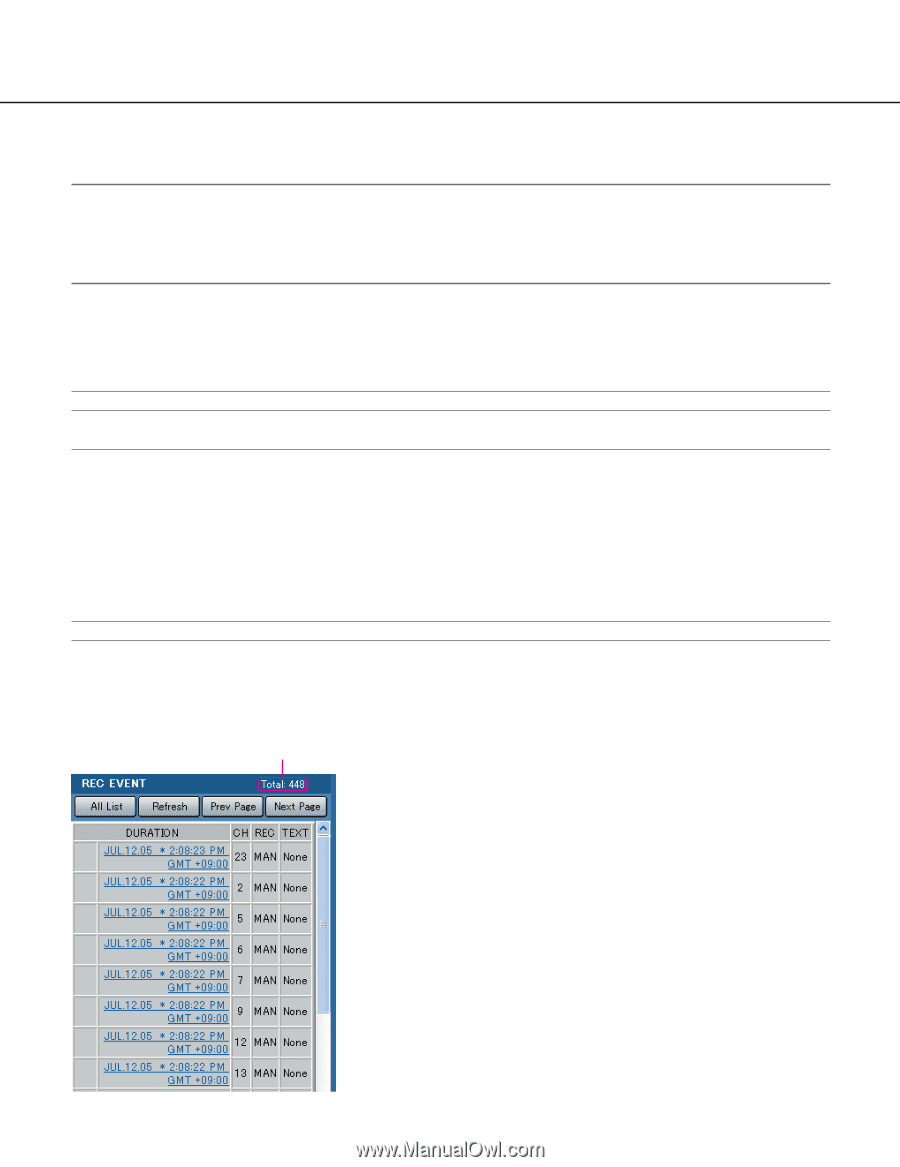Panasonic WJ-ND300A/10000V Operating Instructions - Page 19
Search and Play Recorded Event, About Filtering, About Displaying the Recording Event List Window
 |
View all Panasonic WJ-ND300A/10000V manuals
Add to My Manuals
Save this manual to your list of manuals |
Page 19 highlights
Search and Play Recorded Event Search for a recording event and play it (recording event search) Recording events can be searched by filtering as follows. Note: Area of the hard disk drive subject to search for recording events is different depending on the disk area. To search for recording events in the HDD normal recording area and event recording are, select "NORMAL AREA" or "EVENT AREA". To search for recorded images in the copy area, select "COPY AREA". Refer to page 16 for further information about "Disk Select". About Filtering Conditions for filtering Time and date Event Text How to search Designate a time period and search images recorded in the designated period to play. Searches for images from the selected recording mode only. The following recording modes can be selected. • Manual: Manual recording (page 10) • Schedule: Schedule recording (Setup Instructions (PDF)) • Emergency: Emergency recording (Setup Instructions (PDF)) • Site alarm: Recording at a site alarm occurrence (page 28) • Terminal alarm: Recording at a terminal alarm occurrence (page 28) • Command alarm: Recording at a command alarm occurrence (page 28) • SD memory: SD memory data (Setup Instructions (PDF)) Searches only images recorded with/without text information. About Displaying the Recording Event List Window Number of the listed data Number of the listed data: The total number of the listed data will be displayed. When the total number of the listed data is more than 10 000, the ">10000" indication will be displayed. [All List] button: Cancels filtering and lists all recording events. [Refresh] button: Refreshes the displayed contents to the newest one. [Prev Page] button: Displays the previous page of the list. [Next Page] button: Displays the next page of the list. DURATION: Start time of recording will be displayed. CH: A camera channel currently used for recording will be displayed. Recorded images of the displayed camera channel will be played in a single screen. REC: Recording mode will be displayed. MAN: Manual Recording SCH: Schedule recording EMR: Emergency recording 19