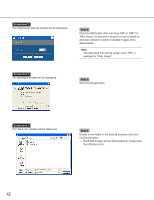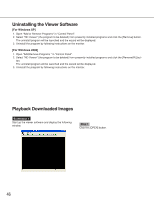Panasonic WJ-ND300A/10000V Operating Instructions - Page 44
Install the Viewer Software, Screenshot 2
 |
View all Panasonic WJ-ND300A/10000V manuals
Add to My Manuals
Save this manual to your list of manuals |
Page 44 highlights
Install the Viewer Software Screenshot 1 The install wizard window will be displayed. Step 1 Double-click the downloaded file (n3vsetup.exe). Note: When the older version of the viewer software is installed, installation may not be successfully completed. Uninstall the older version first before starting the installation. Step 2 When agreed to the displayed license agreement, click the check box of "I accept the terms in the license agreement" and then click the [Next] button. Screenshot 2 The user information entry screen will be displayed. Step 3 Complete the user information fields and click the [Next] button. Note: User information entry is not required to proceed. 44
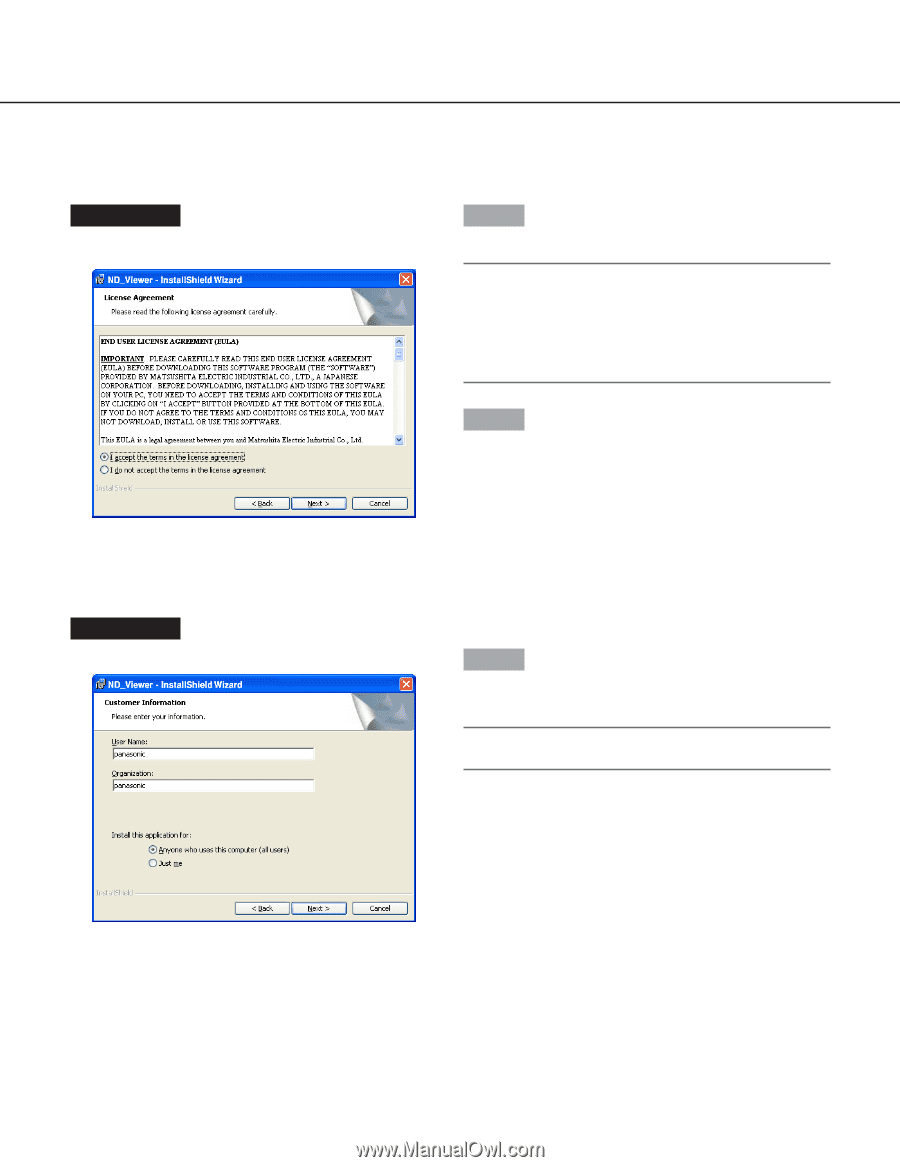
44
Screenshot 2
The user information entry screen will be displayed.
Step 3
Complete the user information fields and click the [Next]
button.
Note:
User information entry is not required to proceed.
Install the Viewer Software
Screenshot 1
The install wizard window will be displayed.
Step 1
Double-click the downloaded file (n3vsetup.exe).
Note:
When the older version of the viewer software is
installed, installation may not be successfully com-
pleted.
Uninstall the older version first before starting the
installation.
Step 2
When agreed to the displayed license agreement, click
the check box of "I accept the terms in the license
agreement" and then click the [Next] button.