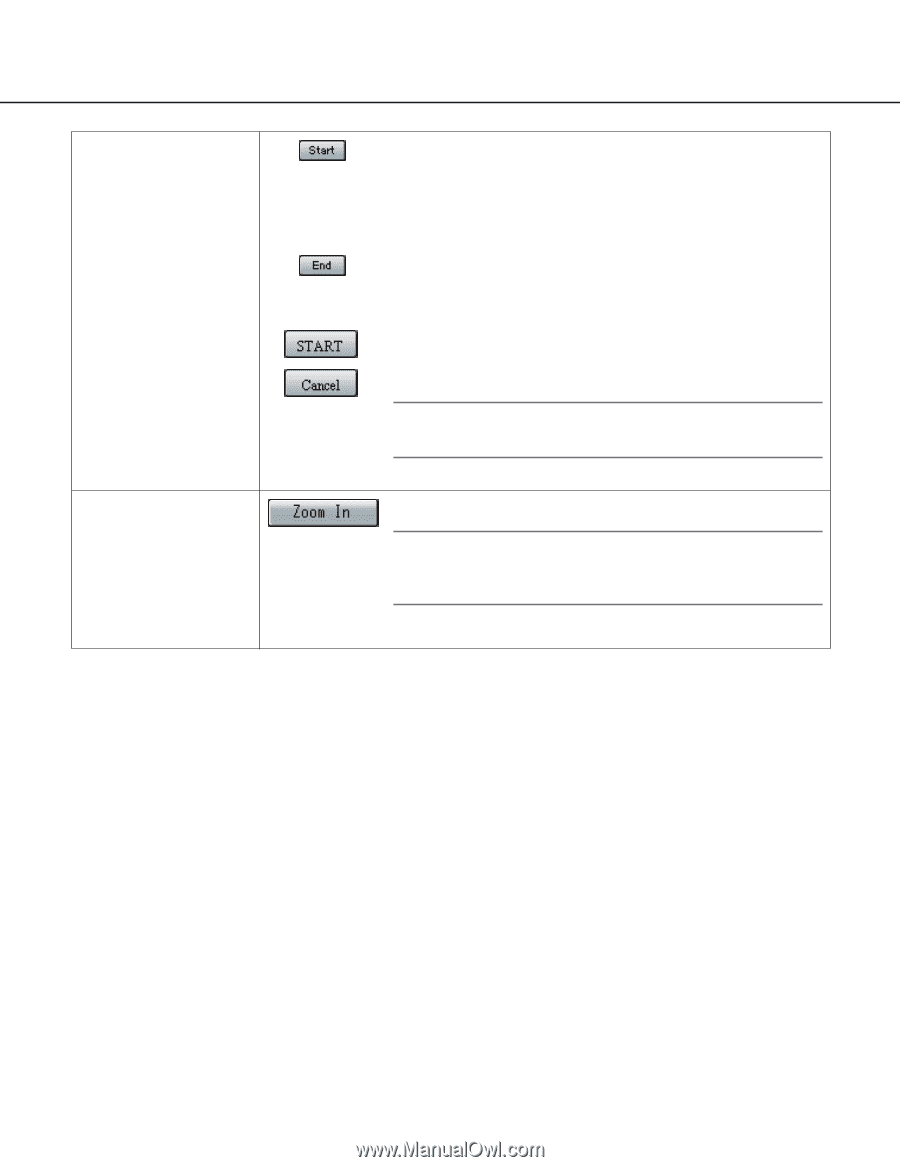Panasonic WJ-ND300A/10000V Operating Instructions - Page 15
A-B Repeat Playback, Zoom In, Black screen may be displayed when the A-B repeat playback
 |
View all Panasonic WJ-ND300A/10000V manuals
Add to My Manuals
Save this manual to your list of manuals |
Page 15 highlights
A-B Repeat Playback Zoom In Recorded images between two designated points (point A: start point, point B: end point) will be played repeatedly. q Designate a start point (A) by clicking the [Start] button during playback. → The time and date of point A will be displayed next to the [Start] button. w Designate an end point (B) by clicking the [End] button during playback. → The time and date of point B will be displayed next to the [End] button. e Playback between point A and B will start and keep playing repeatedly when the [START] button is clicked. r Click the [Cancel] button during A-B repeat playback to return to normal playback. Note: Black screen may be displayed when the A-B repeat playback is performed while playing MPEG-4 image. Enlarges the live camera image and playback picture. Note: Image of a point several seconds later than the displayed image may be enlarged when the [Zoom In] button is clicked while playing MPEG-4 image. 15