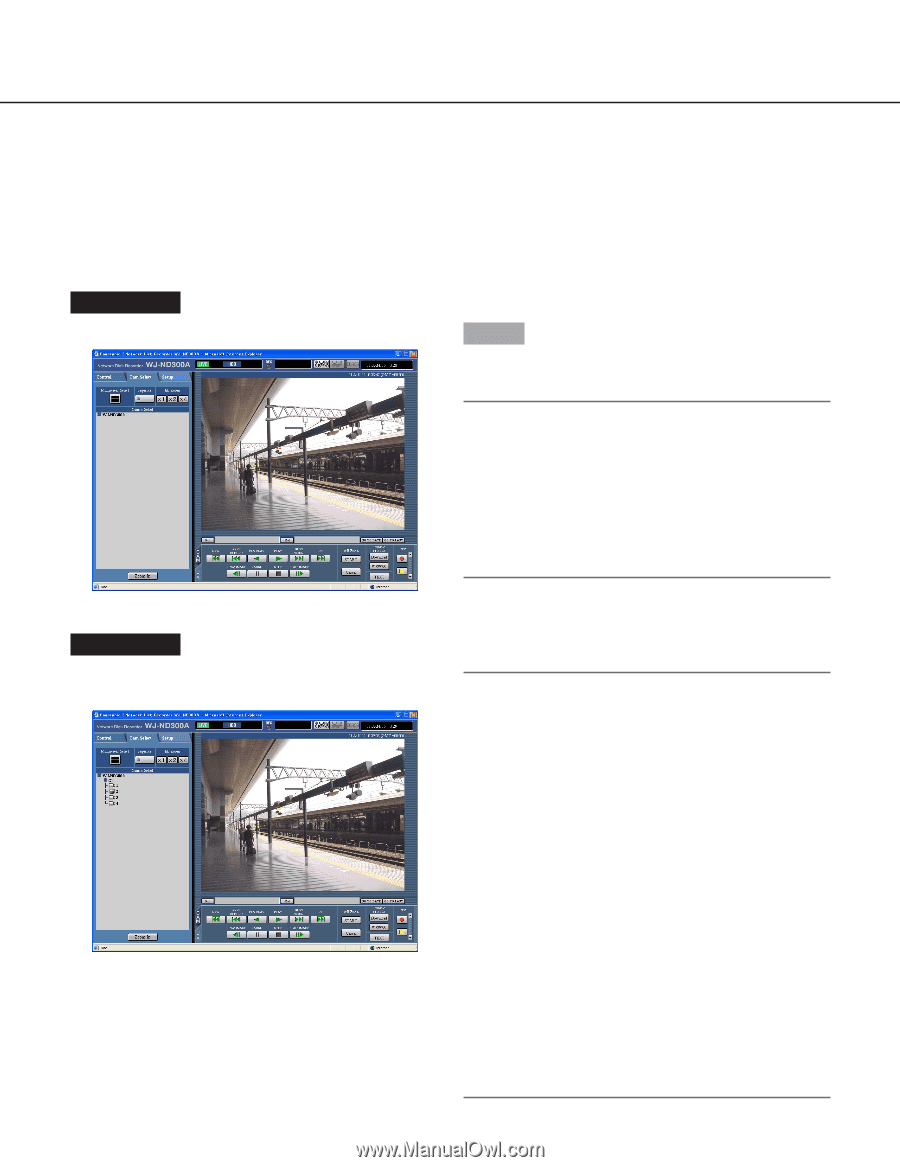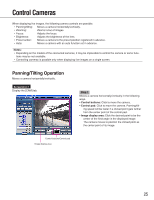Panasonic WJ-ND300A/10000V Operating Instructions - Page 22
Monitor Live Images, Display Images from a Camera on a Single Screen
 |
View all Panasonic WJ-ND300A/10000V manuals
Add to My Manuals
Save this manual to your list of manuals |
Page 22 highlights
Monitor Live Images Live image will be displayed in the web browser window. It is possible to display live images on a single screen or a multi-screen in the web browser window. It is also possible to display live images sequentially (sequential display). Display Images from a Camera on a Single Screen Screenshot 1 Display the [Cam Select] tab. Step 1 Click the desired camera title from the list displayed in the [Cam Select] box. Note: • Camera selection When the "WJ-ND300A" icon is clicked, a group title of the cameras connected to the WJ-ND300A will be displayed. When the displayed group title is clicked, a list of the cameras belonging to the selected group will be displayed. Click a displayed camera title to display images from the respective camera channel. Screenshot 2 Live images from the selected camera channel will be displayed. 22 Notes: • Camera Select Clicking the camera title will display a list of cameras connected to the unit. Images from the selected camera channel will be displayed on the image display area by clicking one of camera names. • About the electrical zoom When displaying an image on a single screen, zooming in on the displayed image is possible. Click the button in the [EL-Zoom] box to zoom in on the displayed image. [x1] button: Returns to the original displayed size (x1 zoomed size). [x2] button: Displays images with x2 zoomed size. [x4] button: Displays images with x4 zoomed size. Clicking a point in the zoomed image moves the zoomed image by positioning the clicked point as the center point. • When the [GO TO LAST] button is clicked while displaying live images, playback of the latest recorded images from the selected camera channel will start.