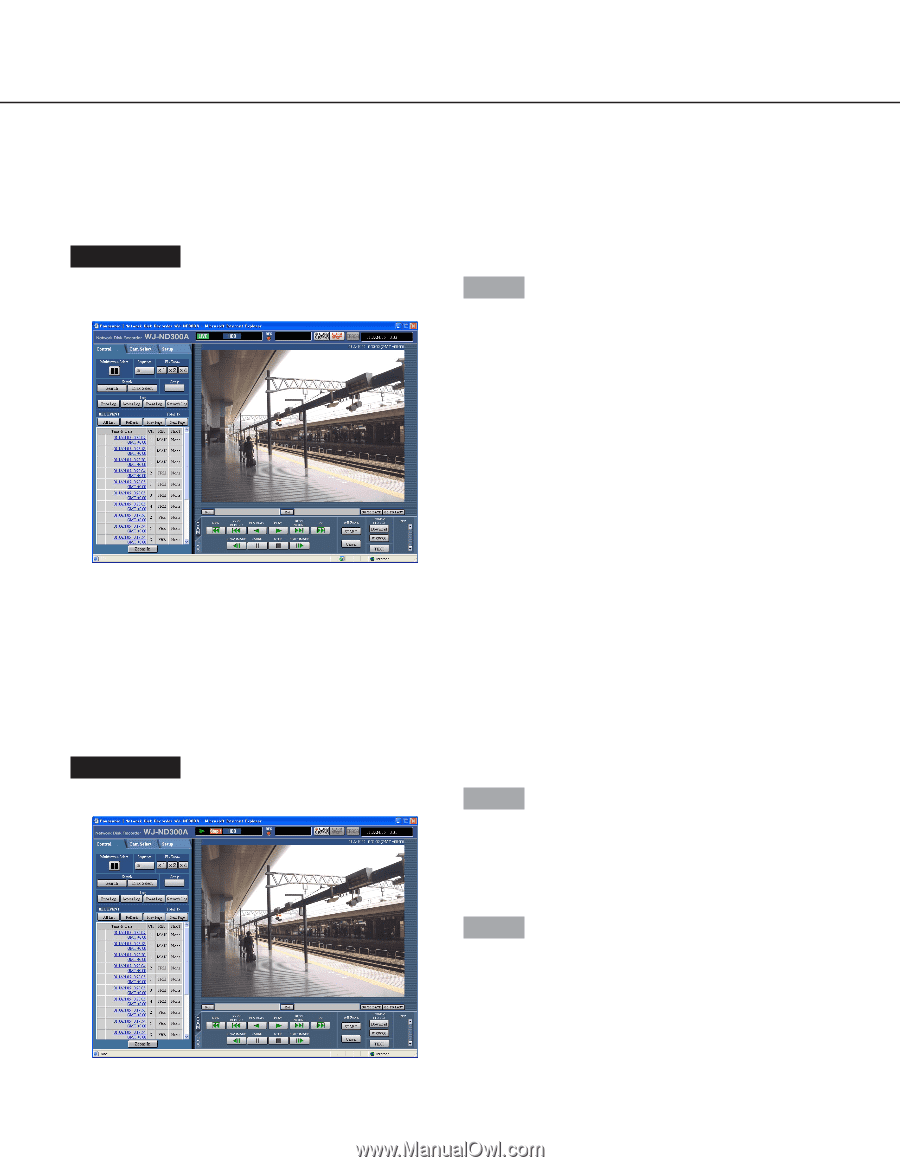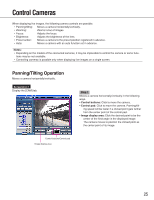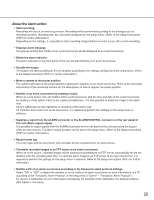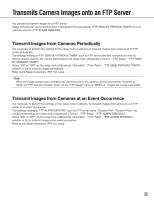Panasonic WJ-ND300A/10000V Operating Instructions - Page 30
Cancel the Alarm Action, Suspend the Alarm Action
 |
View all Panasonic WJ-ND300A/10000V manuals
Add to My Manuals
Save this manual to your list of manuals |
Page 30 highlights
Cancel the Alarm Action The alarm action will be performed when an event is detected. To cancel the alarm action manually, do the following. Screenshot 1 [ALARM RESET] will be displayed in the status display area when an alarm occurs. Step 1 Click the [ALARM RESET] button. → The alarm action will be canceled. Suspend the Alarm Action Configure the settings to not to perform the alarm action even when an event occurs. It is useful to suspend the alarm action at an event occurrence such when maintaining the unit for a certain period. Even though the alarm action is suspended, recording of images, event log recording and the preset action will be performed. Screenshot 1 The operating window will be displayed. Step 1 Click the [ALARM SUSPEND] button. → The alarm action will be suspended. The "ALARM SUSPEND" indicator on the front panel of the unit will light. Step 2 To release the alarm suspension, click the [ALARM SUSPEND] button again. → The "ALARM SUSPEND" indicator on the front panel of the unit will go off. 30