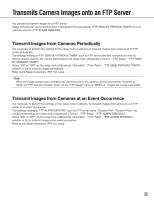Panasonic WJ-ND300A/10000V Operating Instructions - Page 36
Check Logs, Check the Error Log
 |
View all Panasonic WJ-ND300A/10000V manuals
Add to My Manuals
Save this manual to your list of manuals |
Page 36 highlights
Check Logs The following logs can be checked. • Error log • Access log • Event log (event occurrence time and details) • Network trouble log Check the Error Log The error log will be displayed in list form. Screenshot 1 Display the [Control] tab. Step 1 Click the [Error Log] button in the [Log] box of the [Control] tab. Screenshot 2 The error log (the error log window) will be displayed in list form below the [Control] tab. Refer to page 54 for further information about the error log. Step 2 Click the [List] button to close the error log window. Notes: • Up to 100 error logs can be kept. When more than 100 event logs are filed, the older event logs will be overwritten by the newer event logs. • In this case, the oldest log is the first to be overwritten. • Live images will not be refreshed correctly while the displayed logs are being refreshed. 36