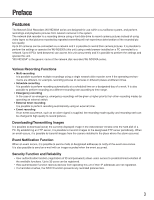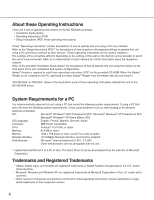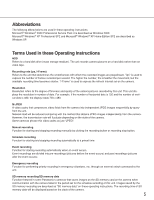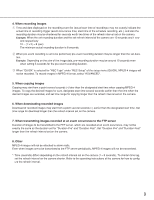Panasonic WJ-ND300A/10000V Operating Instructions - Page 8
Restrictions when operating MPEG-4 images
 |
View all Panasonic WJ-ND300A/10000V manuals
Add to My Manuals
Save this manual to your list of manuals |
Page 8 highlights
Restrictions when operating MPEG-4 images There are following restrictions when "MPEG-4" is selected for the image compression method on the setup menu (advanced) ("NW camera setup" under "Camera"). 1. When displaying live images q Black screen may be displayed for the first few seconds (*) when the following operations are performed while displaying live images. • When MPEG-4 live images are displayed (by switching camera channel, etc.) • When MPEG-4 image is enlarged (or when enlarged MPEG-4 image is resized to the original size) w It may take several seconds (*) for refresh interval of MPEG-4 image when displaying images on a 4-screen. Example: When "3 seconds" is selected for the refresh interval on the camera, MPEG-4 image will be refreshed in 3 seconds intervals. e When "QUICK" is selected for "REC Type" under "REC Setup" of the setup menu (QUICK), MPEG-4 live image will not be displayed. To display MPEG-4 live image, select "ADVANCED". 2. When displaying images sequentially When "MPEG-4" is selected for the image compression method of the camera selected for a camera channel on the setup menu (advanced) ("Sequence Setup" under "Camera"), the respective sequence step will be skipped. 3. When playing recorded images q Displayed playback time may be fast for several seconds (*) when the following operations are performed while playing recorded images • When MPEG-4 recorded images are played (by changing camera channel, etc.) • When MPEG-4 image is enlarged (or when enlarged MPEG-4 image is resized to the original size) (When operating to zoom in/out a paused MPEG-4 recorded image, image of several seconds later than the displayed image may be enlarged.) • When the [PLAY] button is clicked again while playing MPEG-4 image • When the first frame is displayed by clicking the [NEXT IMAGE] button during pausing w Playback may be performed in several seconds intervals (*) when the following operations are performed while playing MPEG-4 image. • Reverse playback • Fast playback/fast reverse playback • Reverse frame playback Example: When "3 seconds" is selected for the refresh interval on the camera, MPEG-4 image will be played in 3 seconds intervals. e When two records are played sequentially, the last few frames of the former record and the first few frames of the next record may be displayed overlapped. r Black screen may be displayed when the A-B repeat playback is performed. t When playing MPEG-4 image by designating time and date, playback may start from a point several seconds after the designated time and date or from the first frame of the next record. 8