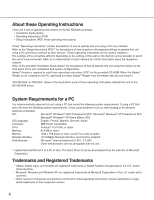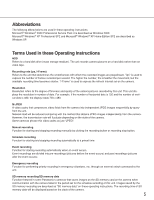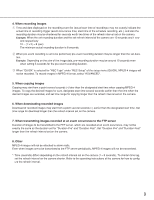Panasonic WJ-ND300A/10000V Operating Instructions - Page 9
When recording images, When downloading recorded images
 |
View all Panasonic WJ-ND300A/10000V manuals
Add to My Manuals
Save this manual to your list of manuals |
Page 9 highlights
4. When recording images q Time and date displayed on the recording event list (actual start time of recordings) may not exactly indicate the actual time of recording trigger (event occurrence time, start time of the schedule recording, etc.), and also the recording duration may be shortened for seconds worth two times of the refresh interval set on the camera. Example: When the set recording duration and the set refresh interval of the camera are 10 seconds and 1 sec- ond respectively 10 - (1 x 2) = 8 (sec) The minimum actual recording duration is 8 seconds. w When pre-event recording is set to be performed, pre-event recording duration may be longer than the set duration. Example: Depending on the size of the image data, pre-recording duration may be around 10 seconds even when setting 5 seconds for the pre-event recording duration. e When "QUICK" is selected for "REC Type" under "REC Setup" of the setup menu (QUICK), MPEG-4 images will not be recorded. To record images in MPEG-4 format, select "ADVANCED". 5. When copying images Copying may start from a point several seconds (*) later than the designated start time when copying MPEG-4 images. To copy the desired images for sure, designate start time several seconds earlier than the time when the desired images are recorded, and set time range for copying longer than the refresh interval set on the camera. 6. When downloading recorded images Download of recorded images may start from a point several seconds (*) earlier than the designated start time. Set time range for download longer than the refresh interval set on the camera. 7. When transmitting images recorded at an event occurrence to the FTP server Duration of images to be transmitted to the FTP server, which are recorded at an event occurrence, may not be exactly the same as the duration set for "Duration-Pre" and "Duration-Post". Set "Duration-Pre" and "Duration-Post" longer than the refresh interval set on the camera. 8. Other MPEG-4 images will not be attached to alarm mails. Even when images are to be transmitted to the FTP server periodically, MPEG-4 images will not be transmitted. *: Time (seconds) differs depending on the refresh interval set on the camera (1 - 5 seconds). To shorten time lag, set the refresh interval on the camera shorter. Refer to the operating instructions of the camera for how to configure the refresh interval. 9