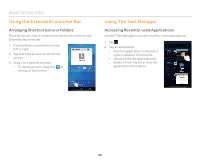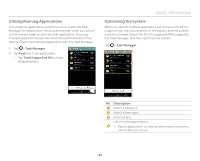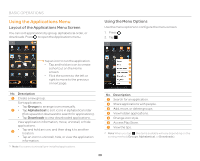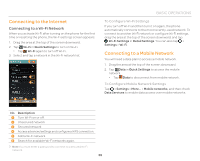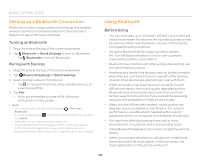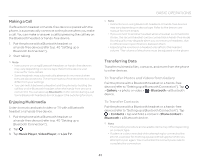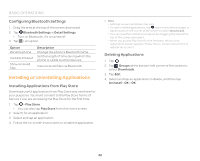Pantech Flex Download PDF - Page 37
Closing Running Applications, Optimizing the System, Task Manager, Total X apps End All, Description
 |
View all Pantech Flex manuals
Add to My Manuals
Save this manual to your list of manuals |
Page 37 highlights
Closing Running Applications If you start an application and do not close it with the Task Manager, the application remains active even when you switch to the Home screen or start another application. Running multiple applications can slow down the performance of the device. Close unnecessary application with the Task Manager. 1. Tap > Task Manager. 2. Tap End next to an application. x Tap Total X apps End All to close all applications. BASIC OPERATIONS Optimizing the System When you launch multiple applications at a time or the CPU's usage is high, the consumption of the battery and the system load will increase. Check the CPU's usage and RAM usage with the Task Manager, and then optimize the system. Tap > Task Manager. 12 3 4 No. Description 1 Select a category. 2 Select a view type. 3 View the tips. List of active applications. 4 x Tap an application to view its information or protect it from forced closure. 37