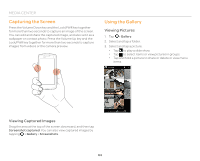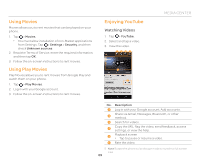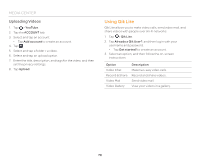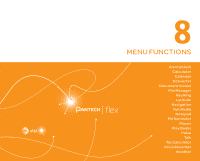Pantech Flex Download PDF - Page 69
Using Movies, Enjoying YouTube, Watching Videos
 |
View all Pantech Flex manuals
Add to My Manuals
Save this manual to your list of manuals |
Page 69 highlights
Using Movies Movies allows you to rent movies that can be played on your phone. 1. Tap > Movies. x You must allow installation of non-Market applications from Settings. Tap > Settings > Security, and then check Unknown sources. 2. Read the Terms of Service, enter the required information, and then tap OK. 3. Follow the on-screen instructions to rent movies. Using Play Movies Play Movies allows you to rent movies from Google Play and watch them on your phone. 1. Tap > Play Movies. 2. Log in with your Google account. 3. Follow the on-screen instructions to rent movies. Enjoying YouTube Watching Videos 1. Tap > YouTube. 2. Select and tap a video. 3. View the video. 123 4 5 6 MEDIA CENTER No. Description 1 Log in with your Google account, Add accounts. 2 Share via Gmail, Messages, Bluetooth, or other method. 3 Search for videos. 4 Copy the URL, flag the video, send feedback, access settings, or view the help. 5 Playback screen x Tap to pause or resume a video. 6 Rate the video. Note Rotate the phone to landscape mode to switch to full screen view. 69