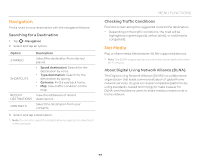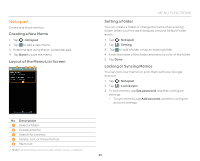Pantech Flex Download PDF - Page 82
Pill Reminder, Places, Play Books, Pulse, Accept
 |
View all Pantech Flex manuals
Add to My Manuals
Save this manual to your list of manuals |
Page 82 highlights
MENU FUNCTIONS Pill Reminder Pill Reminder reminds you to take your medications regularly. 1. Tap > Pill Reminder. 2. Tap . 3. Set options. 4. Tap Save. Places Find restaurants, cafes, bars, attractions, and other businesses. 1. Tap > Places. 2. Select and tap one of the business categories. 3. Select and tap a business. Play Books Shop for books and read them on your phone. 1. Tap > Play Books. 2. Log in with your Google account. 3. Read the Terms and Conditions carefully, and then tap Accept to continue. 4. Search for a book. 5. Follow the on-screen instructions. Pulse Collect updated news from your favorite websites. 1. Tap > Pulse. 2. Select and tap an article from the updated news list. 3. View the article. x Tap to save the article. x Tap to share the article via Facebook, Twitter, or Google+. x Tap to share the article via applications such as Facebook, Gmail, Google+, Messages, Notepad, Social World, Twitter, and Email. 82