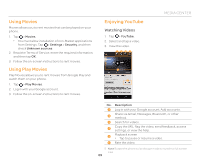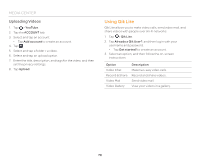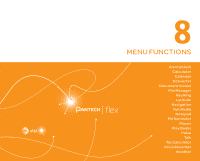Pantech Flex Download PDF - Page 70
Using Qik Lite, Uploading Videos
 |
View all Pantech Flex manuals
Add to My Manuals
Save this manual to your list of manuals |
Page 70 highlights
MEDIA CENTER Uploading Videos 1. Tap > YouTube. 2. Tap the ACCOUNT tab. 3. Select and tap an account. x Tap Add account to create an account. 4. Tap . 5. Select and tap a folder > a video. 6. Select and tap an upload option. 7. Enter the title, description, and tags for the video, and then set the privacy settings. 8. Tap Upload. Using Qik Lite Qik Lite allows you to make video calls, send video mail, and share videos with people over Wi-Fi networks. 1. Tap > Qik Lite. 2. Tap Already a Qik User?, and then log in with your username and password. x Tap Get started! to create an account. 3. Select an option, and then follow the on-screen instructions. Option Video Chat Record & Share Video Mail Video Gallery Description Make two-way video calls. Record and share videos. Send video mail. View your videos in a gallery. 70