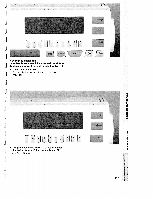Pfaff creative 7570 Owner's Manual - Page 131
Adjusting, buttonhole, length, balance, highly, slippery, fabrics, Stretch, buttonholes, Cross,
 |
View all Pfaff creative 7570 manuals
Add to My Manuals
Save this manual to your list of manuals |
Page 131 highlights
2; 3 4 5 6 7 8 9 Adjusting the buttonhole seam length with the balance • Sew the first seam and the first bartack. On highly slippery fabrics it may happen that the • While sewing the second seam adapt the stitch density of the left seam turns out differently stitch density with the balance (in the plus- to that of the right seam. In this case, the seam section) to the first seam. J density can be adjusted using the balance. The balance appears on the right in the display and can be set with the cursor keys "+-" and "-' • Press key" • Then press the "esc" key. j This procedure can, however, only be applied tot • Now program the buttonhole at the required semi-automatic buttonholes and engaged button length. hole guide No. 10. • Confirm by pressing "o.k.". C 0 .c 'C 0 H H 1 11 C 161 [7 0) I 0 U, U, a, Stretch buttonholes! Cross stitch buttonholes 0 j Stretch buttonhole No. 41 and cross stitch button The procedure for the self-definition of the second hole No. 42 can bartack is the same as for the standard buttonhole. • be sewn fully automatically or Seam length and stitch density of the second J • by self-defining the length and stitch width of the buttonhole (see standard buttonhole). buttonhole seam can be set with the balance. Important: Before you start the buttonhole, pull buttonhole foot No. 5A to the front up to the second red mark! I129