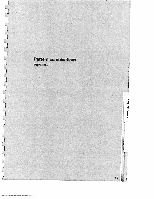Pfaff creative 7570 Owner's Manual - Page 68
number
 |
View all Pfaff creative 7570 manuals
Add to My Manuals
Save this manual to your list of manuals |
Page 68 highlights
1 2 3 4 5 .6 7 8 9 0 1 12 3 4 5 6 7 8 9 0 meru info menu )I 4zJ . .. As soon as you press the "ok." key, the sewing If you wish to change the code, press the "info" j machine switches to the basic menu and is ready key. The message to sew. Enter your code number I. To delete the code, press the "esc" key. The **** ç machine switches to the basic menu and is ready to sew. The next time the machine is switched on, no code query is displayed. appears in the display. Having entered the new code, press "ok.'. The machine switches back to the basic menu. L L I. L [ I 66 I

As
soon
as
you
press
the
“ok.”
key,
the
sewing
j
machine
switches
to
the
basic
menu
and
is
ready
to
sew.
To
delete
the
code,
press
the
“esc”
key.
The
ç
machine
switches
to
the
basic
menu
and
is
ready
to
sew.
The
next
time
the
machine
is
switched
on,
no
code
query
is
displayed.
info
menu
)
4zJ
.
..
If
you
wish
to
change
the
code,
press
the
“info”
key.
The
message
Enter
your
code
number
****
appears
in
the
display.
Having
entered
the
new
code,
press
“ok.’.
The
machine
switches
back
to
the
basic
menu.
L
L
I..
1
2
3
4
5
.6
7
8
meru
9
0
1
12
3
4
5
6
7
8
9
0
I
I.
L
[
I
I
66