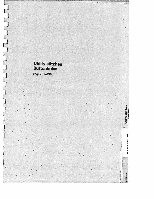Pfaff creative 7570 Owner's Manual - Page 98
clear
 |
View all Pfaff creative 7570 manuals
Add to My Manuals
Save this manual to your list of manuals |
Page 98 highlights
->

T
h’
fl,
Selecting
a
pattern
from
the
Creative
card
A
pattern
or
a
pattern
sequence
cannot
be
sewn
straight
from
the
“Creative
card”
but
must
be
loaded
first
into
an
empty
M-memory
of
the
machine.
To
this
end
press
the
“card”
key
(14)
on
the
machine.
The
M-memories
of
the
card
are
dis
played.
Select
the
desired
M-memory
and
con
firm
with
“o.k.’
Deleting
a
pattern
from
the
“Creative
card”
If
you
wish
to
delete
a
pattern
from
the
“Creative
card’
press
the
“card”
key
(14)
on
the
sewing
machine.
The
screen
will
show
the
rn-memories
of
the
card,
or
a
menu
in
case
the
card
does
not
only
contain
patterns
or
pattern
sequences.
If
a
menu
is
displayed,
select
the
required
item
with
the
number
keys,
e.g.
“Pattern
sequence’
->
<-
The
M-memories
of
the
machine
are
displayed.
Select
an
empty
memory
and
confirm
with
“o.k.”
The
pattern
and
the
message
Tol1
are
displayed.
As
soon
as
the
message
has
faded
away
the
pattern
is
ready
to
be
sewn.
be
deleted.
If
you
press
the
“esc”
key,
the
deleting
procedure
will
be
aborted.
H
2
3
4
5
,6
7
8
9
0
info
menu
HZ
r
o.k.
/
0-9
1
clear
‘2
0
I
K-
1
2
3
4
5
6
7
8
9
0
esc
info
menu
o.k.
/
I
09
clear
If
there
is
no
menu,
select
the
M-memory
directly.
The
symbol
“clr”
appears
on
the
right-hand
side
of
the
display.
If
you
press
number
key
0
for
clr,
the
query
“Deleting
the
M-memory”
ok?
is
displayed.
If
you
confirm
by
pressing
“o.k.’
the
memory
will
96