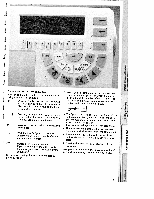Pfaff creative 7570 Owner's Manual - Page 84
K key
 |
View all Pfaff creative 7570 manuals
Add to My Manuals
Save this manual to your list of manuals |
Page 84 highlights
1 2 3 4 56 7 8 9 0 esc info Symbols in the sewing screen Symbol "K" You will find the following symbols in the sewing Pressing the "K" key will open another menu. I h screen: "edt" Using the cursor keys you can correct the pattern (see section "Balance"). Pressing the "o.k." key I li Pressing the key below it will bring you to the programming screen, where you can insert, add will bring you back to the sewing screen. or delete patterns (see section "Cursor"). U r-i ( L] I h This symbol indicates that you can load the 44 pattern sequences from the M-memory of the mchine onto a Creative card (see Page 94). t This symbol represents the stitch density. By pressing key "9" below it the display shows: rEm You can increase or decrease the stitch density using the keys located below"-" and "+". Pressing the "o.k." key will bring you back to the sewing screen. 82