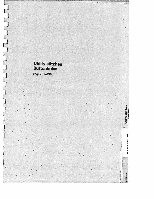Pfaff creative 7570 Owner's Manual - Page 97
Assigning, numbers, Creative, cards, Saving, M-pattern, pattern, sequence, Creative
 |
View all Pfaff creative 7570 manuals
Add to My Manuals
Save this manual to your list of manuals |
Page 97 highlights
- .. Lz. I I J L 1 2 13 4 51 6 890 L jnf menu \ ) f__, Assigning numbers to Creative cards J Insert a Creative card in slot (47). Press the "card" key (14) on the sewing machine. By pressing the "o.k." key again, the number is saved.The display shows: The display shows: Card 1001 "Card number 1000+" The card is empty Now enter a figure with the number keys (7), e.g. Press "clear" to change the card number. .1 1 and press "o.k." The new card number appears on the display, 1001 in our example, together with the query o.k.? If you wish to change the card number, delete the figure last entered with clear key (10) and enter a new number. 0 -> r h1 [i [2 6 7 8. 0 eso info menu \ p 1 k. Saving an M-pattern or a pattern sequence on the "Creative card" After selecting an occupied M-memory the select ed pattern appears on the sewing screen. By pres sing the key underneath "card" the M-memory of the card will be displayed. Select an empty M-memory and confirm by pressing "o.k.' The pattern sequence and the message "o.k." appear on the display. As soon as "o.k." has faded away, the pattern sequence is saved on the "Creative card". 95 'O C (0 'C 0 II IL