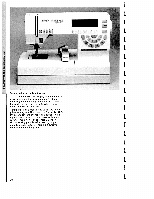Pfaff creative 7570 Owner's Manual - Page 215
Finished.
 |
View all Pfaff creative 7570 manuals
Add to My Manuals
Save this manual to your list of manuals |
Page 215 highlights
11 I I 3 4' 5 6 7 ,8 9 0 ii I tI Multicoloured embroidery with repeating colours If a pattern has several colours which repeat themselves in the pattern, follow the following procedure: Select pattern No. 1 3 for example. In the display you will see "col 1 ...4" for multi coloured embroidery. In the pattern list you will see the order of the colours. Organize the colours in accordance with the order and begin with the first colour as described on page 26. After the first colour the machine stops and displays the mes sage: Thread-change colour 2 After the second colour change you will see the message: Thread-change colour 3 etc. If a colour is to be repeated, e.g. colour 2, you will see in the display: Thread-change colour 2 Thread the first colour again. The machine embro iders this segment. Then you will see the message: Thread-change colour 4 Thread the fourth colour and embroider this segment. When all segments are embroidered the machine stops and elicits the following message: "Finished". ii ii I I I I I27