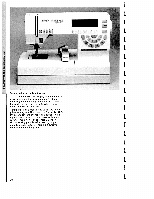Pfaff creative 7570 Owner's Manual - Page 213
embroidered.
 |
View all Pfaff creative 7570 manuals
Add to My Manuals
Save this manual to your list of manuals |
Page 213 highlights
1 F: 2 i ri i ri r 9 O Embroidery/single colour 8 Tension: When embroidering we recommend When the pattern is finished the machine stops tightening the bobbin thread tension a little so that and the message "Finished" appears in the the bobbin thread is not visible on the top of the display. material. The needle thread tension should be set between 2 and 3. To embroider the selected pattern in one colour only, press key 8 until the word "mono" appears in the display. The pattern can now be embroidered. Take care to check that all patterns are embroide red the way they look in the display. Press the foot pedal a little, the machine sews a few stitches. This If you wish to select a new motif from the card simply press the "esc" key and select the number key of the desired pattern. Attention: If something unusual happens press any key and the machine will stop immediately. I allows you to closely observe the beginning of the If you press the foot pedal briefly and then release pattern. it the machine will also stop. If you release the foot control the machine stops and you can cut off the starting threads. Then reactivate the foot pedal and press the "ok" key while embroidering (after a few stitches). The foot pedal can now be released. The machine continues embroidering alone. I I I I25