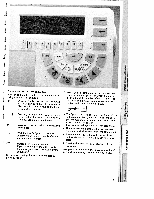Pfaff creative 7570 Owner's Manual - Page 83
Deleting, pattern, following, functions, question, cursor, Symbols, sequence, symbols
 |
View all Pfaff creative 7570 manuals
Add to My Manuals
Save this manual to your list of manuals |
Page 83 highlights
f [ ;i i H 8 0 info ii Symbols of the pattern sequence You can edit a pattern within a pattern sequence • using the following symbols: ? When you select the key below the question mark, a window appears in which the cursor position and the number of entered patterns Pressing the key below it you will return to the beginning of the pattern sequence. You can add a new pattern to the begin ning of the sequence. are displayed. By adding a maxi pattern the pattern width will also be displayed. I 2221 I Pressing the key below it you will move • The figure above the cursor shows the position to the end of the pattern sequence. You can now add a pattern at the end. of the cursor; the figure below it describes the pattern number or p-memory number in front 5 of and behind the cursor. m -: Deleting a pattern with the following Monograms and alphabets are not displayed. functions: • The mm indication at the left arrow represents With the key "4" you can delete the pattern which follows directly after the current cursor position. Deleting the entire sequence: If you press the key under this symbol, the message appears: "Deleting entire sequence?". the pattern width starting from the stitch point. • The mm indication at the right arrow of the pattern shows the maximum width of a maxi stitch. • Pressing the "esc" or"o.k." key, you .'vill quit this screen. Now press the key below the "sewing machine" icon and your sewing machine is ready to sew. 'I 3 Confirm by pressing the "o.k." key or abort by pressing "esc" 81