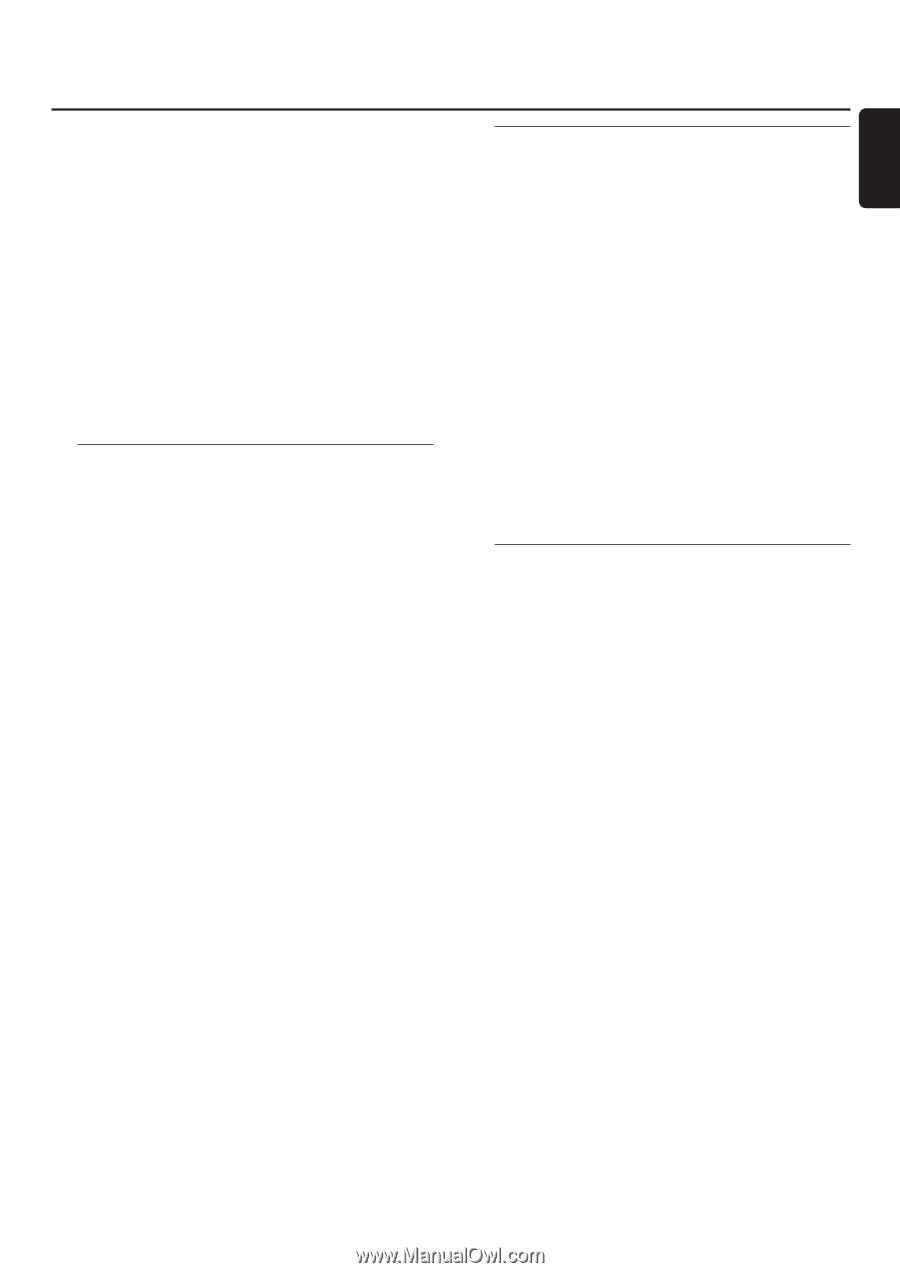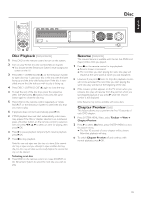Philips MX6000I User manual - Page 33
Still Picture/Frame-by-Frame, Playback, Repeat
 |
View all Philips MX6000I manuals
Add to My Manuals
Save this manual to your list of manuals |
Page 33 highlights
English Disc Fast, Slow [DVD/VCD] 1 Select the speed: Fast: -32x, -8x, -4x (backward), or 1x, 4x, 8x, 32x (forward). -32x, 32x ... DVD only. Slow: -1, -1/2, -1/4 or -1/8 (backward), or 1/8, 1/4, 1/2 or 1 (forward). ➜ Sound will be muted during Fast (Slow) Motion playback. 0 Press ; on the remote control to pause the picture. 2 To return to normal playback, press 2OK. Notes: Start forward Fast Motion playback simply by pressing 2 during playback. Press 2 repeatedly to choose a Fast Motion speed. If you reach the beginning of the disc or title during a reverse search, regular playback will resume automatically. Still Picture/Frame-by-Frame Playback [DVD/VCD] This feature allows you to view individual frames as still pictures during playback. 1 During playback, press ; on the remote control. ➜ A still picture will appear on the TV screen. 2 To advance the still picture one frame at a time, press ; repeatedly. 3 To resume normal playback, press 2OK. Notes: You can also pause the picture by pressing 3 during playback. Frame-by-Frame playback is also available in the System Menu. Repeat [DVD/VCD/CD] You may play a chapter, track, title, or entire disc repeatedly. 1 During playback, press REPEAT on the remote control repeatedly to choose a repeat mode. 0 To repeat the current chapter/track, press REPEAT once. ➜ REPEAT CHPT or REPEAT TRK will appear on the display of the Streamium System. 0 To repeat the current title, press REPEAT repeatedly until REPEAT TITL appears on the display of the Streamium System. 0 To repeat the entire disc, press REPEAT repeatedly until REPEAT DISC appears on the display of the Streamium System. 2 To cancel repeat playback, press REPEAT repeatedly until REPEAT OFF appears on the display of the Streamium System. Notes: Repeat can only be used for the selected disc tray. Repeating more than one disc tray is not possible. Shuffle [DVD/VCD/CD] On a DVD, this shuffles the playing order of chapters within a title, if the title includes more than one chapter. On an Audio CD and (Super) Video CD, activating Shuffle will play all the tracks in random order. 1 Press SHUFFLE on the remote control. ➜ SHUFFLE will appear briefly on the display of the Streamium System.The tracks or chapters will begin playing in random order. 2 To return to normal order playback, press SHUFFLE again. ➜ Regular playback will resume from the current track/chapter. ➜ SHUFFLE OFF will appear briefly on the display of the Streamium System. Notes: Shuffle can only be used for the selected disc tray. Shuffling more than one disc tray is not possible. 33