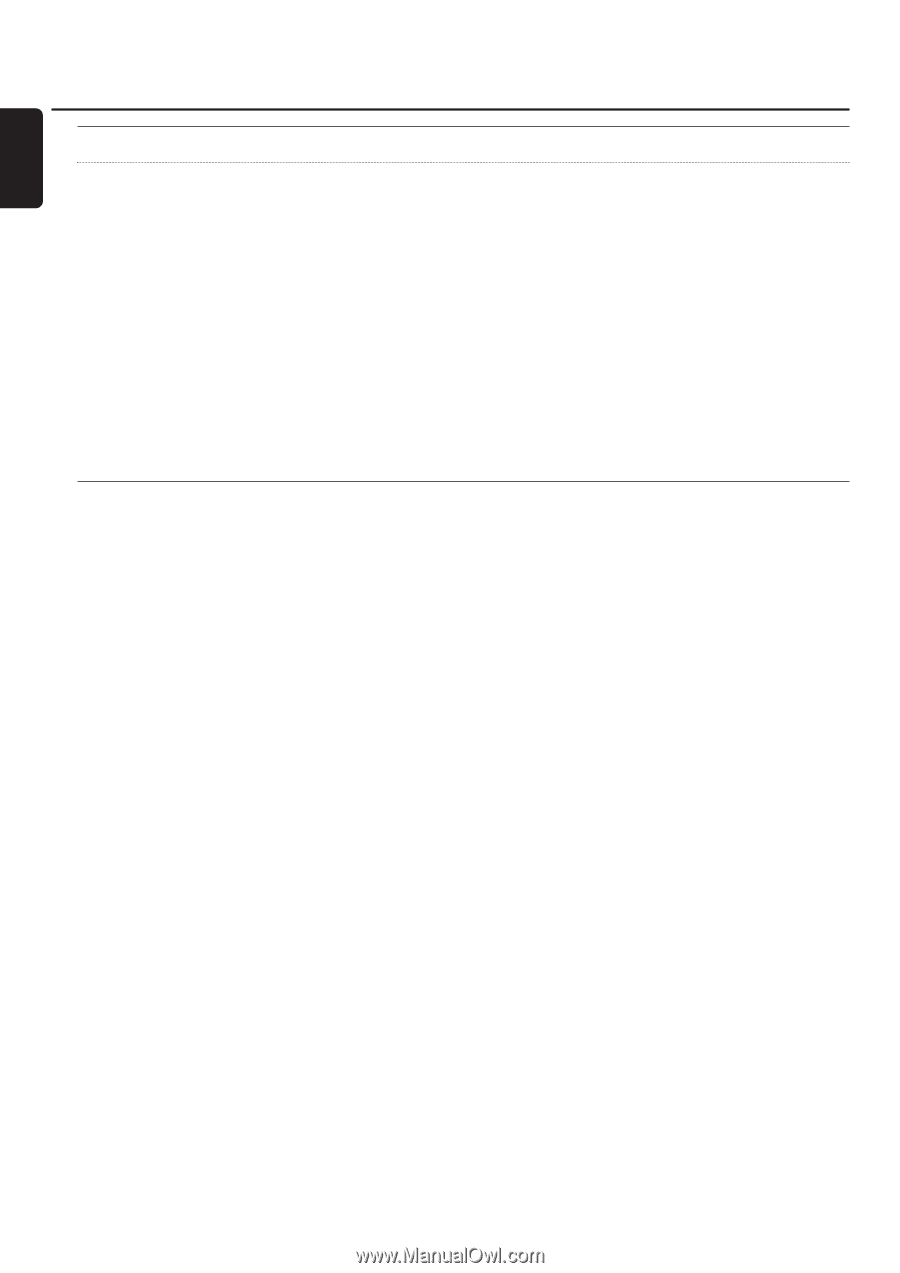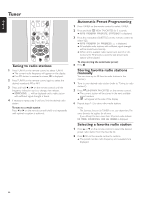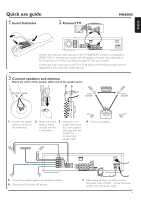Philips MX6000I User manual - Page 48
INTERNET,PC LINK, Streamium System freezes, during startup - help
 |
View all Philips MX6000I manuals
Add to My Manuals
Save this manual to your list of manuals |
Page 48 highlights
English Troubleshooting Problem INTERNET, PC LINK: Streamium System freezes during startup Solution - Press STANDBY·ON to switch off the Streamium System. Next, press INTERNET or PC LINK to switch it on again. - If the Streamium System does not react when you press STANDBY·ON, disconnect the Streamium System from the power supply and wait at least 10 seconds before reconnecting the Streamium System. - If the Streamium System freezes during startup before you can see the INTERNET or PC LINK menu and if the hints above do not help, the Streamium System may need a reinstallation of the software: 1 Make sure the Streamium System has access to the Internet through a wired connection. If necessary, connect the Streamium System to a free LAN port on your router (see page 24). Do not use a wireless connection. 2 Disconnect the Streamium System from the power supply. 3 Press and hold the red button (SUBTITLE) on the remote control while you reconnect the power cord to the power supply. 4 Follow the instructions on the TV screen or on the display of the Streamium System to establish a connection to the Internet and to reinstall the software of the Streamium System. 48