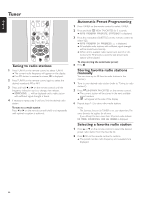Philips MX6000I User manual - Page 41
System Menu, Audio settings, Night Mode, Analogue Output, Digital Output
 |
View all Philips MX6000I manuals
Add to My Manuals
Save this manual to your list of manuals |
Page 41 highlights
English System Menu - Audio settings Night Mode Night mode reduces the volume differences between loud and quiet passages. At night, you can enjoy surround effects at low volume without disturbing your children or neighbors. Night mode is available only for Dolby Digital and MPEG multi-channel signals and only if supported by the source material (e. g. a movie). 1 Press SYSTEM MENU on the remote control. 2 DVD: Select Preferences ➜ Sound ➜ Night Mode. INTERNET, PC LINK: Select Audio ➜ Night Mode. DVD Preferences Sound Stop View Program Night mode Analogue Output ClearVoice off on Digital Output Adjust Digital Output if you have connected the Streamium System´s DIGITAL OUT to external digital equipment. 1 Press SYSTEM MENU on the remote control. 2 DVD: Select Setup ➜ Audio Menu ➜ Digital Output. INTERNET, PC LINK: Select Audio ➜ Digital Output. 3 Press 3 or 4 to select - Off if you do not use DIGITAL OUT in your connections. - PCM only if you use DIGITAL OUT in your connections, but the Stereo equipment does not include a built-in digital multi-channel decoder. - All if you have connected the Streamium System to Stereo equipment that has a built-in multi-channel decoder. 4 Next, press 2OK to confirm. Use = to toggle the value, ≠ or ± to move to other options. 3 Press 2 repeatedly to switch Night Mode on or off. Next, press 2OK to confirm. Analogue Output This feature is similar to selecting the surround sound with SURROUND on the remote control. 1 Press SYSTEM MENU on the remote control. 2 DVD: Select Preferences ➜ Sound ➜ Analogue Output. INTERNET, PC LINK: Select Audio ➜ Analogue Output. 3 Press 4 repeatedly to select Multi-channel, Hall or Stereo. Next, press 2OK to confirm. Note: If you connected any equipment (e. g. a tape deck) to LINE OUT on the Streamium System and the equipment is suited for stereo signals only, set Analogue output to Stereo. 41