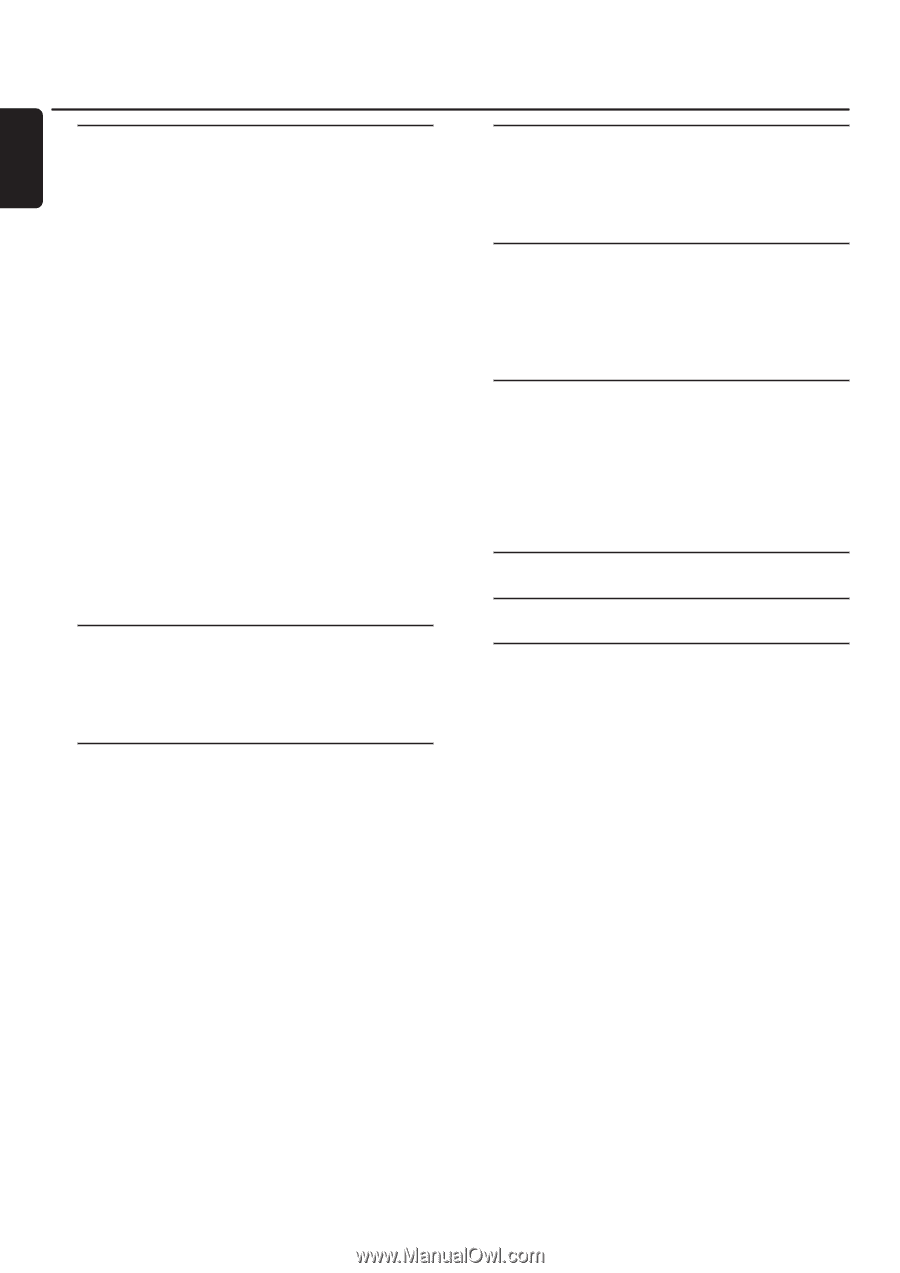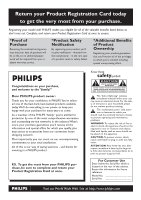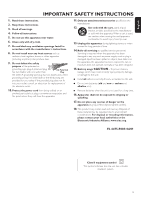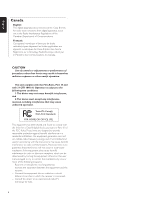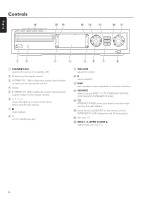Philips MX6000I User manual - Page 6
System Menu - Picture settings, System Menu - Additional features, Tuner, Troubleshooting - 37
 |
View all Philips MX6000I manuals
Add to My Manuals
Save this manual to your list of manuals |
Page 6 highlights
English Contents Disc Repeat 33 Shuffle 33 Program 34 Programming tracks/chapters/titles 34 Playing a program 34 Reviewing / Deleting programmed tracks -------- 34 Clearing the entire program 34 Disc Menu 35 Audio 35 Subtitles 35 Camera Angle 35 Zoom 35 Selecting the menu language, country, audio language and subtitle language 36 Menu Language 36 Country 36 Default Audio 36 Default Subtitle 36 Playback Control (PBC 36 Switching PBC on/off 36 Playing a (Super) Video CD with PBC 36 Playing MP3 discs 37 Playing picture CDs 38 Rotating a picture 38 Playing a slide show 38 Access Control 39 Parental Level 39 Change Pin 39 Disc Lock 39 If you forget your Pin 39 System Menu - Picture settings Adjusting the Picture Settings 40 Color Settings 40 Brightness 40 Contrast 40 Sharpness 40 Saturation 40 Video Shift 40 System Menu - Audio settings Night Mode 41 Analogue Output 41 Digital Output 41 Speaker layout, speaker distances and volume balance -- 42 System Menu - Additional features Help Line and Status window 43 Sleep timer 43 Adjusting the display brightness 43 Online upgrade 43 Resetting the Streamium System 43 Tuner Tuning to radio stations 44 Automatic Preset Programming 44 Storing favorite radio stations manually 44 Selecting a favorite radio station 44 Deleting a favorite radio station 45 Deleting all favorite radio stations 45 Changing the order of favorite radio stations --------- 45 Troubleshooting 46-48 Technical data 49 Warranty 50 6