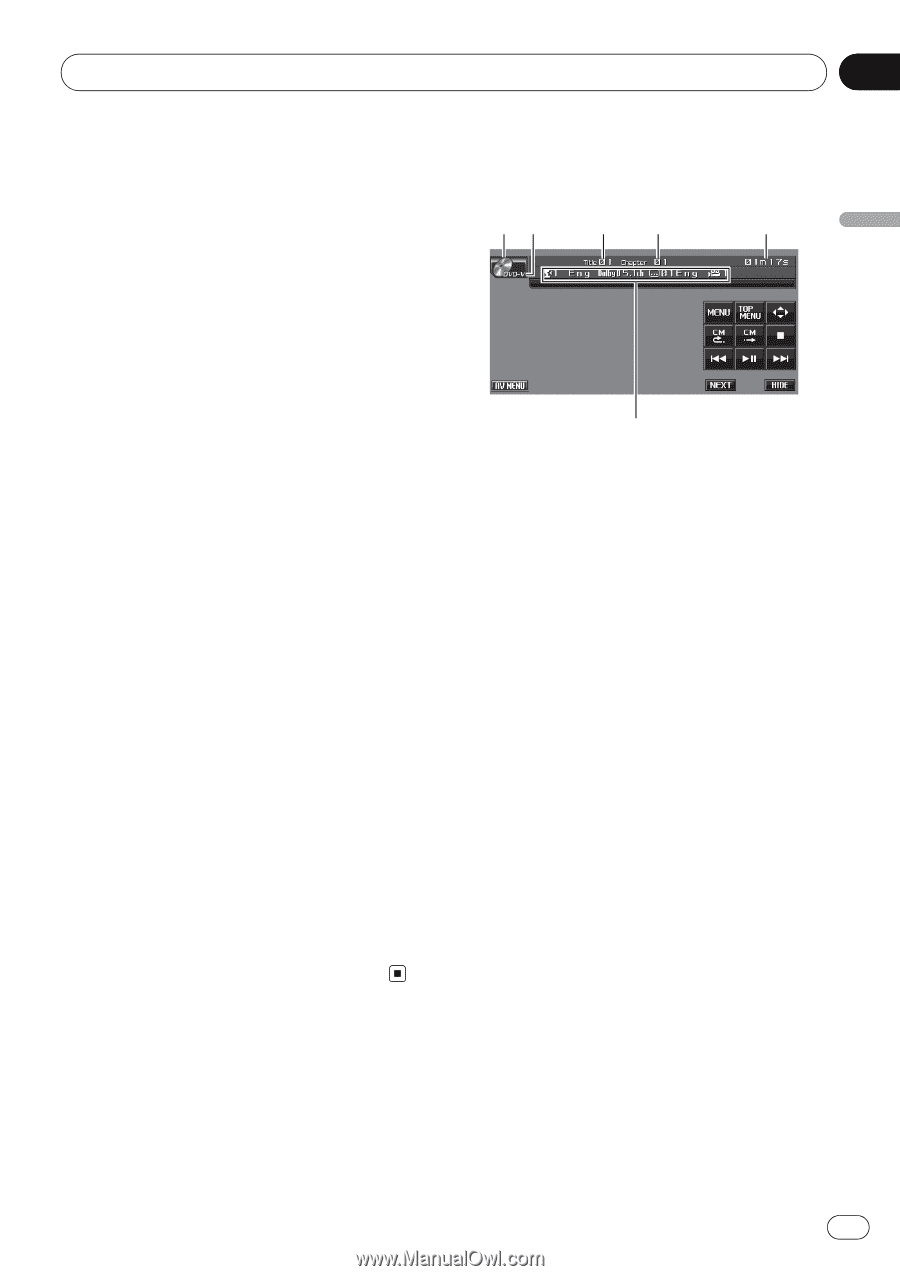Pioneer P4000 Owner's Manual - Page 19
Built-in DVD player, Operating this unit - cd
 |
UPC - 012562547978
View all Pioneer P4000 manuals
Add to My Manuals
Save this manual to your list of manuals |
Page 19 highlights
Operating this unit Section 03 Operating this unit Storing the strongest broadcast frequencies BSM (best stations memory) lets you automatically store the six strongest broadcast frequencies under preset tuning keys P1 to P6 and once stored there you can tune in to those frequencies with the touch of a key. ! Storing broadcast frequencies with BSM may replace broadcast frequencies you have saved using P1 to P6. % Touch BSM on the function menu to turn BSM on. BSM begins to flash. While BSM is flashing the six strongest broadcast frequencies will be stored under preset tuning keys P1 to P6 in order of their signal strength. When finished, BSM stops flashing. # To cancel the storage process, touch BSM again. Tuning in strong signals Local seek tuning lets you tune in only those radio stations with sufficiently strong signals for good reception. % Touch LOCAL on the function menu to set the sensitivity. Touch LOCAL repeatedly until the desired level of sensitivity appears in the display. There are four levels of sensitivity for FM and two levels for AM: FM: OFF-LEVEL1-LEVEL2-LEVEL3- LEVEL4 AM: OFF-LEVEL1-LEVEL2 The LEVEL4 setting allows reception of only the strongest stations, while lower settings let you receive progressively weaker stations. Built-in DVD player Basic Operations 12 3 4 5 6 1 Source icon 2 Media indicator Shows the type of disc currently playing. 3 Title/Folder number indicator DVD: shows the title currently playing. Compressed audio and DivX: shows the folder currently playing. 4 Chapter/track/file number indicator DVD: shows the chapter currently playing. Video CD and CD: shows the track currently playing. Compressed audio and DivX: shows the file currently playing. 5 Play time indicator 6 Variable message area DVD: shows the subtitle language, audio language and viewing angle. CD TEXT, compressed audio and DivX: shows the text information of currently playing disc. 1 Insert a disc into the disc loading slot. Playback will automatically start. # Be sure to turn up the label side of a disc. # After a disc has been inserted, use touch panel keys to select the DVD player. # When the automatic playback function is on, this unit will cancel the DVD menu and automatically start playback from the first chapter of the first title. Refer to Automatic playback of DVDs on page 25. # With some DVD discs, a menu may be displayed. (Refer to Operating the DVD menu on page 21.) En 19