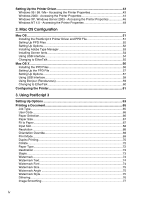Ricoh Aficio MP 2500 PostScript Supplement - Page 11
Windows Configuration, Using the DeskTopBinder - SmartDeviceMonitor for Client Port, Installing
 |
View all Ricoh Aficio MP 2500 manuals
Add to My Manuals
Save this manual to your list of manuals |
Page 11 highlights
1. Windows Configuration Using the DeskTopBinder SmartDeviceMonitor for Client Port Installing DeskTopBinder - SmartDeviceMonitor for Client Important ❒ To install DeskTopBinder - SmartDeviceMonitor for Client under Windows 2000 / XP Professional, Windows Server 2003, and Windows NT 4.0, you must have an account that has Manage Printers permission. Log on as an Administrator. ❒ Install DeskTopBinder - SmartDeviceMonitor for Client before installing the printer driver when using the DeskTopBinder - SmartDeviceMonitor for Client port. A Quit all applications currently running. B Insert the CD-ROM into the CD-ROM drive. The installer starts. C Select an interface language, and then click [OK]. The default interface language is English. D Click [DeskTopBinder - SmartDeviceMonitor for Client]. E Select an interface language, and then click [OK]. The default interface language is English. F The message to quit all other applications appears. Quit all applications, and then click [Next >]. G The software license agreement appears in the [License Agreement] dialog box. After reading through its contents, click [Yes]. H Follow the instructions on the display and click [Next >] to proceed next step. I After the installation is completed, select one of the options to restart the computer either now or later, and click [Complete]. Restart the computer to complete installation. 3