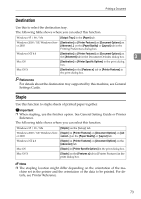Ricoh Aficio MP 2500 PostScript Supplement - Page 80
Collate, Paper Type, Copy Count, Paper/Output, Paper/ Quality, Copies & s
 |
View all Ricoh Aficio MP 2500 manuals
Add to My Manuals
Save this manual to your list of manuals |
Page 80 highlights
Using PostScript 3 Collate Use this function to enable collation. With this feature, the machine can efficiently print collated sets of multiple-page documents. Important ❒ If you are using Windows 2000, Windows XP, Mac OS or Mac OS X, make sure that the following check boxes have not been selected. • Windows 2000, Windows XP The [Collate] check box on [Copy Count:] on [Paper/Output] on [Advanced...] on 3 the [Paper/ Quality] tab in the Printing Preferences dialog box. • Mac OS The [Collate] check box in the print dialog box. • Mac OS X The [Collated] check box on [Copies & Pages] in the printer dialog box. The following table shows the tabs or menus where you can select this function. Windows 95 / 98 / Me Windows 2000, Windows XP Windows NT 4.0 Mac OS Mac OS X [Collate:]on the [Setup] tab. [Collate:] on [Printer Features] on [Document Options] on [Advanced...] on the [Paper/Quality] tab in the Printing Preferences dialog box. [Collate:] on [Printer Features] on [Document Options] on the [Advanced] tab in the Document Defaults dialog box. [Collate:] on [Printer Specific Options] in the print dialog box. [Collate:] on the [Features X] tab on [Printer Features] in the printer dialog box. Paper Type Use this to select the paper type. The following table shows the tabs or menus where you can select this function. Windows 95 / 98 / Me [Type:] on the [Paper] tab. Windows 2000 / XP, Windows Serv- [Media:] on the [Paper/Quality] tab in the Printing Prefer- er 2003 ence dialog box. Windows NT 4.0 [Paper/Output] on the [Advanced] tab in the Document Defaults dialog box. Mac OS [Paper Type] on [Printer Specific Options] in the print dialog box. Mac OS X [Paper Type] on the [Features x] tab on [Printer Features] in the print dialog box. Reference For details about the media type supported by this machine, see General Settings Guide. 72