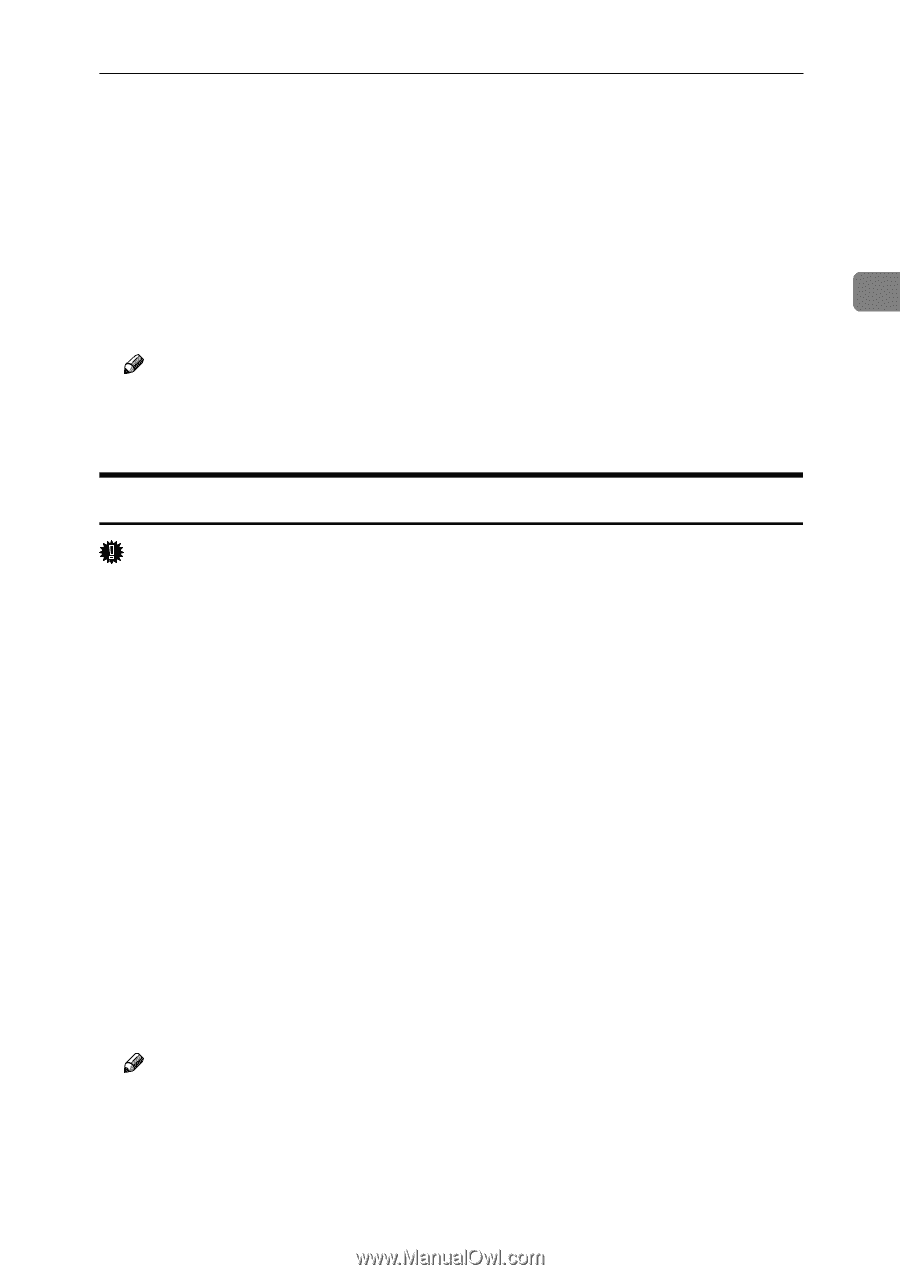Ricoh Aficio MP 2500 PostScript Supplement - Page 61
Installing Adobe Type Manager, Start a Mac OS.
 |
View all Ricoh Aficio MP 2500 manuals
Add to My Manuals
Save this manual to your list of manuals |
Page 61 highlights
Mac OS E Select the option you want to set up, and then select an appropriate setting for it. F Click [OK]. The list of options closes. G Click [OK]. The [Chooser] dialog box appears. 2 H Close the [Chooser] dialog box. Note ❒ If the option you want to select is not displayed, PPD files may not be set up correctly. To complete the setup, check the name of the PPD file displayed in the dialog box. Installing Adobe Type Manager Important ❒ Quit all applications currently running before installation. Install ATM after you restart the computer. A Start a Mac OS. B Insert the CD-ROM into the CD-ROM drive. C Double-click the CD-ROM drive icon. D Double-click the [Mac OS 8 and 9] folder. E Double-click the [ATM] folder. F Double-click the ATM 4.6.2 installer icon. G Follow the instructions on the screen. H When the procedure is complete, restart the computer. ATM will be com- pletely installed only after restarting. I On the [Apple] menu, open [Control Panel], and then click [~ATM]. J The ATM control panel opens. Note ❒ For details about installation, see the operating instructions in the ATM folder. 53