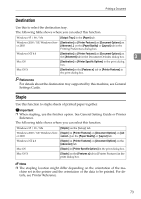Ricoh Aficio MP 2500 PostScript Supplement - Page 76
Input Slot, Resolution, Reference
 |
View all Ricoh Aficio MP 2500 manuals
Add to My Manuals
Save this manual to your list of manuals |
Page 76 highlights
Using PostScript 3 Input Slot Use this to select the paper sources. The following table shows the tabs or menus where you can select this function. Windows 95 / 98 / Me [Input Tray:] on the [Paper] tab. Windows 2000 / XP, Windows Serv- [Paper Source] on the [Paper/Quality] tab in the Printing er 2003 Preferences dialog box. Windows NT 4.0 3 Mac OS [Paper Source] on the [Page Setup] tab in the Document Defaults dialog box. [Paper Source:] on [General] in the print dialog box. Mac OS X [Paper Feed] in the print dialog box. Reference For details about the paper sources, see Printer Reference. Resolution Use this to set the resolution types. The following table shows the tabs or menus where you can select this function. Windows 95 / 98 / Me [Resolution] on the [Print Quality] tab. Reference For more information about the resolution types, see Printer Reference. 68