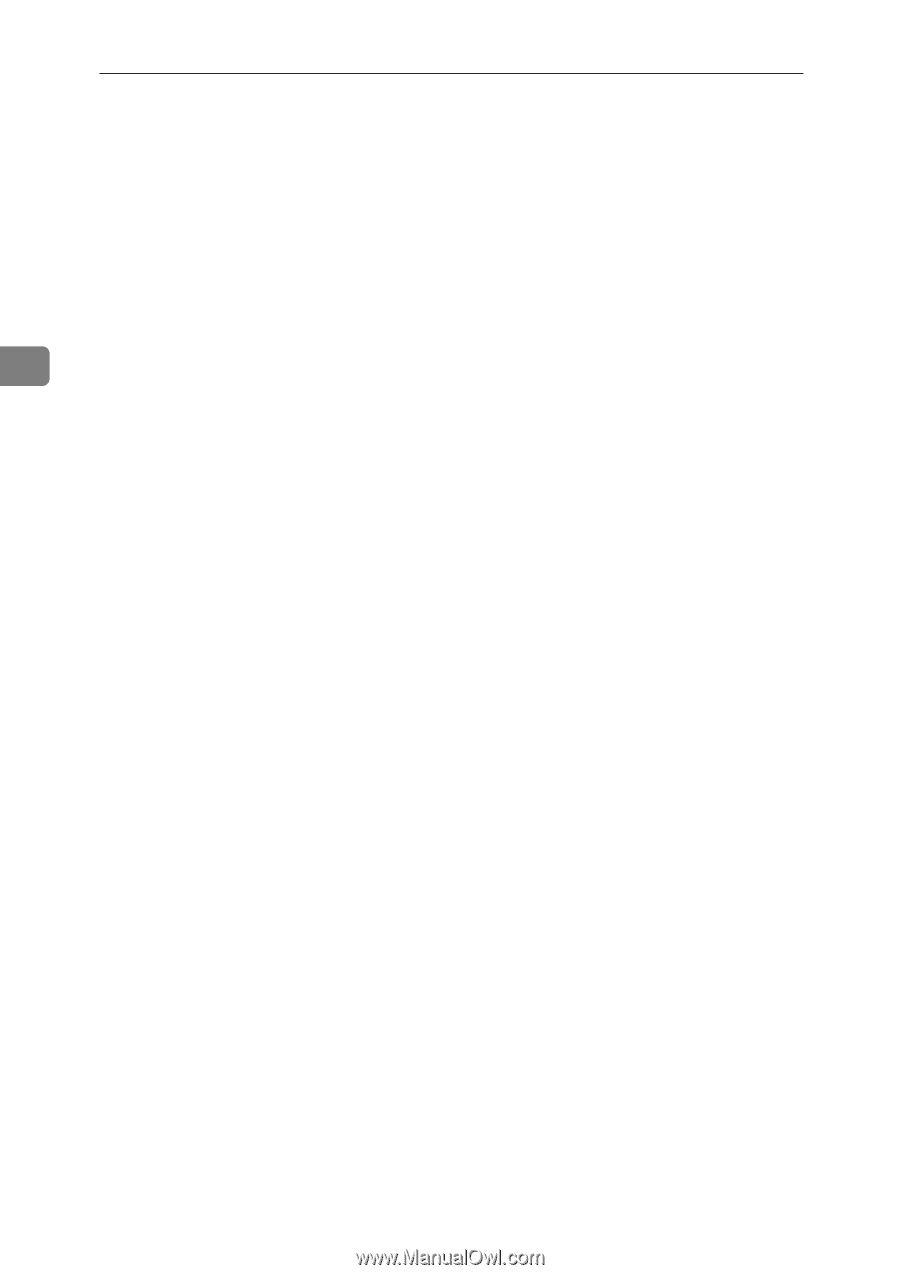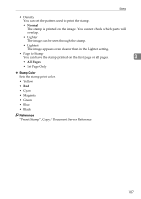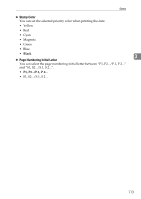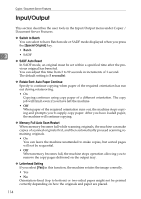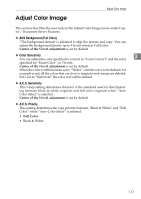Ricoh Aficio MP C3000 General Settings Guide - Page 120
Numbering in Combine, Stamp Position on Designating Stamp Position, Superimpose
 |
View all Ricoh Aficio MP C3000 manuals
Add to My Manuals
Save this manual to your list of manuals |
Page 120 highlights
Copier / Document Server Features ❖ Page Numbering in Combine You can set page numbering when using the Combine function and the Page Numbering function together. • Per Original • Per Copy ❖ Stamp Position on Designating Page You can select to print the page number onto slip sheets when using the Designate function set to [Copy] and the Page Numbering function together. • On 3 • Off ❖ Stamp Position Specify how each of stamp is printed. • Stamp Position Specify where to print the stamp. • Top Left • Top Center • Top Right • Bottom Left • Bttm Center • Bottom Right • Stamp Position You can adjust the position of the stam within the available range as shown below. • Metric version: "Top Left"...T/B: 4-144mm, L/R: 4-144mm "Top Cnter"...T/B: 4-144mm, L/R: 72-72mm "Top Right"...T/B: 4-144mm, L/R: 4-144mm "Bottom Left"...T/B: 4-144mm, L/R: 4-144mm "Bttm Cnter"...T/B: 4-144mm, L/R: 72-72mm "Bottom Right"...T/B: 4-144mm, L/R: 4-144mm • Inch version: "Top Left"...T/B: 0.1"-5.7", L/R: 0.1"-5.7" "Top Cnter"...T/B: 0.1"-5.7", L/R: 2.8"-2.8" "Top Right"...T/B: 0.1"-5.7", L/R: 0.1"-5.7" "Bottom Left"...T/B: 0.1"-5.7", L/R: 0.1"-5.7" "Bttm Cnter"...T/B: 0.1"-5.7", L/R: 2.8"-2.8" "Bottom Right"...T/B: 0.1"-5.7", L/R: 0.1"-5.7" ❖ Superimpose You can have page numbers printed in white when they overlap black parts of the image. • On 112 • Off