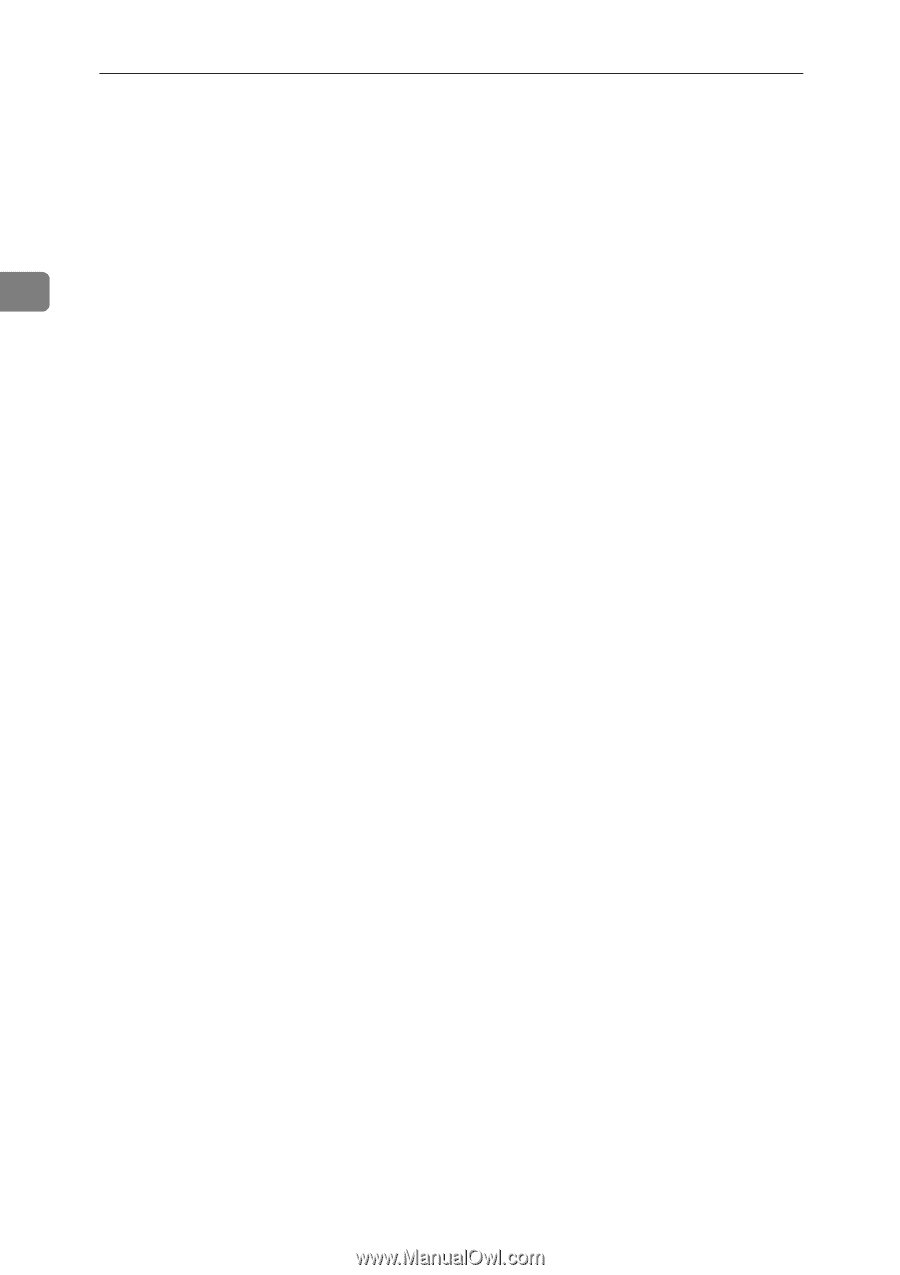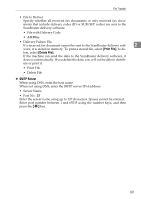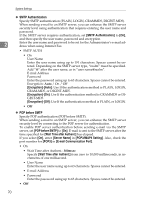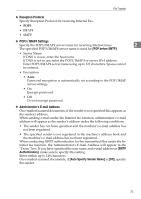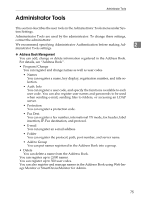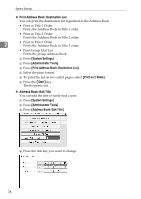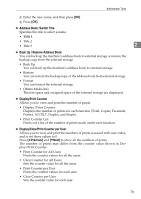Ricoh Aficio MP C3000 General Settings Guide - Page 82
Auto Specify Sender Name, Fax E-mail Account, Scanner Resend Interval Time, Number of Scanner Resends
 |
View all Ricoh Aficio MP C3000 manuals
Add to My Manuals
Save this manual to your list of manuals |
Page 82 highlights
System Settings ❖ Auto Specify Sender Name Set whether or not to specify the name of the sender when sending e-mail. • On If you select [On], the specified e-mail address will appear in the "From:" box. If you do not specify the sender's address, the administrator's e-mail address will appear in the "From:" box. If you do not specify the sender when sending a file by e-mail under the 2 fax function, or if the specified e-mail address is not registered in the machine's address book, the machine's e-mail address will appear in the "From:" box. If the machine does not have an e-mail address, the adminis- trator's e-mail address will appear in the "From:" box. • Off If you select [Off], the specified e-mail address will appear in the "From:" box, but you cannot send e-mail without specifying the sender's e-mail address. Under the fax function, you cannot send e-mail if the specified sender's e-mail address is not registered in the machine's address book. ❖ Fax E-mail Account Specify e-mail address, user name and password for receiving Internet faxes. • Receive • E-mail Address Enter an e-mail address using up to 128 characters. • User Name Enter a user name using up to 64 characters. • Password Enter a password using up to 64 characters. • Do not Receive ❖ Scanner Resend Interval Time Specifies the interval the machine waits before resending a scan file, if they cannot be sent to the delivery server or mail server. The default setting is 300 second(s). The interval time can be set from 60 to 999 seconds in one second increments, using the number keys. This setting is for the scanner function. ❖ Number of Scanner Resends Sets a maximum number of times scan file is resent to the delivery server or mail server. • On: 3 time(s) • Off If [On] is selected, the number of times can be set from 1 to 99. This setting is for the scanner function. This setting is for the scanner function. 74