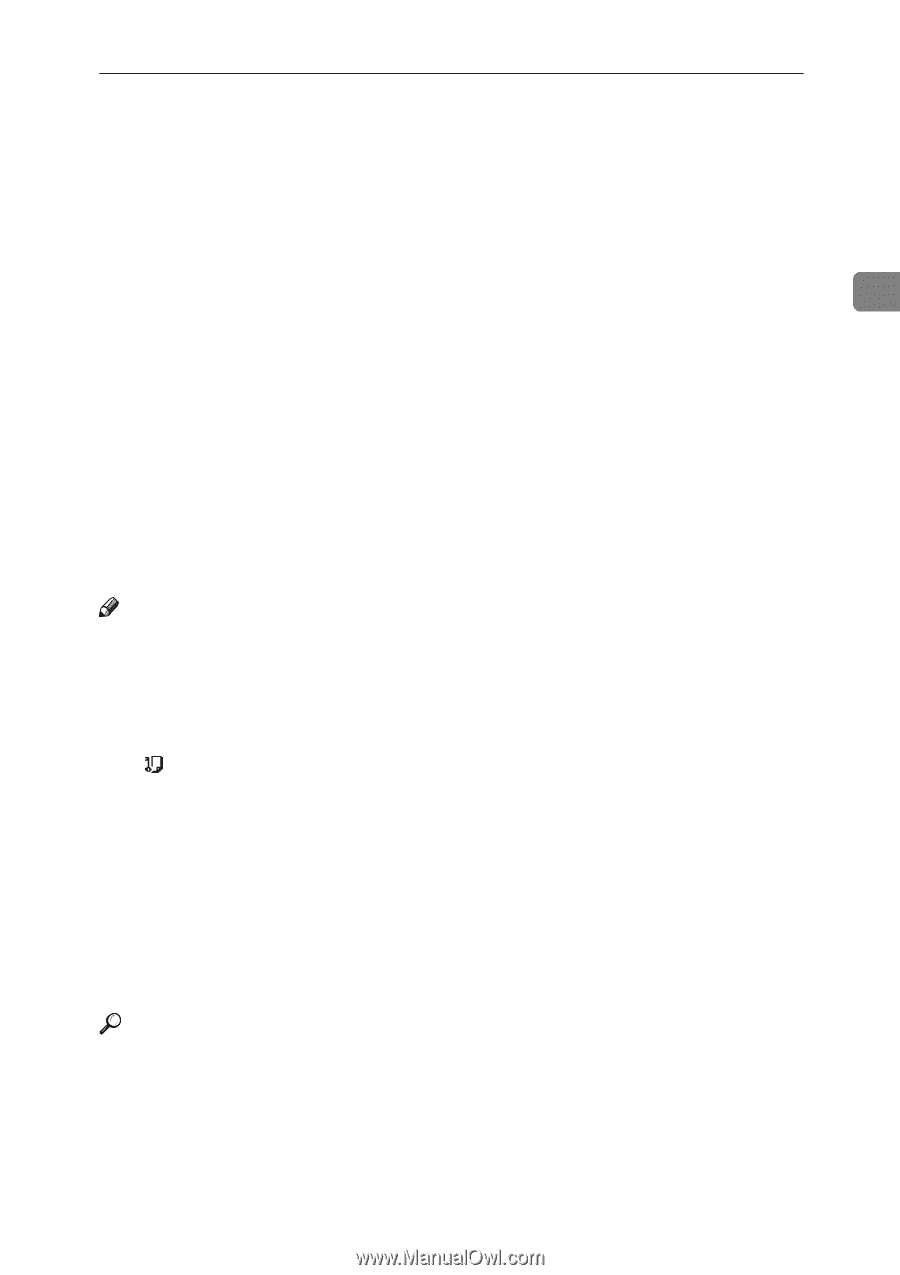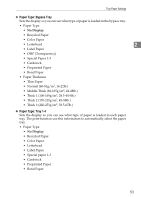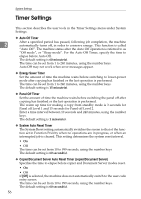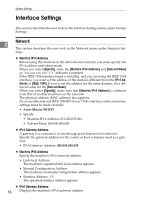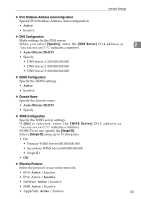Ricoh Aficio MP C3000 General Settings Guide - Page 63
Slip Sheet Tray, Auto Paper Se, No Display, Recycled Paper
 |
View all Ricoh Aficio MP C3000 manuals
Add to My Manuals
Save this manual to your list of manuals |
Page 63 highlights
Tray Paper Settings ❖ Slip Sheet Tray Allows you to specify and display the paper tray that is inserting slip sheets. After selecting the paper tray, you can also specify the display timing and copy method for two-sided copying. • Tray to Program • Off • Bypass Tray • Tray 1 2 • Tray 2 • Tray 3 (optional) • Tray 4 (optional) • Copying Method in Duplex • 2 Sided Copy • 1 Sided Copy • Display Time • At Mode Selected • Full Time Note ❒ The paper guide for the optional LCT is fixed for A4K, 81/2"×11"K size pa- per. Contact your service representative if you need to change the paper size. ❒ When paper of the same type and size is loaded in two different paper trays and you want to specify tray for 2 Sided Copy. If one of the trays is specified as the default in Paper Tray Priority, assign 2 Sided Copy to that tray. ❒ A mark appears next to the paper tray if [Off] is selected in [Auto Paper Select]. ❒ [Auto Paper Select] can only be selected for the copier function if [No Display] and [Recycled Paper] are selected. If [No] is selected, Auto Paper Select is not valid for the tray. ❒ Functions using the cover sheet tray setting are the front cover function and front/back cover function. ❒ If you set "Display Time" to "At Mode Selected" in "Cover Sheet Tray" and "Slip Sheet Tray", the trays selected for the cover sheets and slip sheets are indicated only if you have enabled the use of cover sheets and slip sheets. Reference "Covers", Copy/ Document Server Reference "Slip Sheets", Copy/ Document Server Reference 55