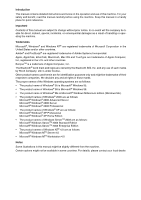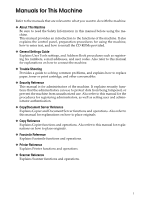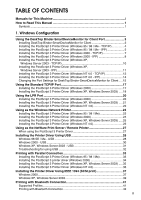v
Color Mode
.............................................................................................................
100
Color Setting
..........................................................................................................
101
Color Profile
...........................................................................................................
102
Black Over Print
.....................................................................................................
103
Gray Reproduction
.................................................................................................
103
Dithering
.................................................................................................................
104
CMYK Simulation Profile
........................................................................................
105
Image Smoothing
...................................................................................................
105
Separate into CMYK
..............................................................................................
106
Color Control
..........................................................................................................
106
4. Printer Utility for Mac
Installing Printer Utility for Mac
........................................................................
107
Starting Printer Utility for Mac
..........................................................................
108
Mac OS
..................................................................................................................
108
Mac OS X
...............................................................................................................
108
Printer Utility for Mac Functions
......................................................................
109
Downloading PS Fonts
...........................................................................................
110
Displaying Printer's Fonts
.......................................................................................
110
Deleting Fonts
........................................................................................................
111
Initializing the Printer Disk
......................................................................................
111
Page Setup
............................................................................................................
112
Printing Fonts Catalog
............................................................................................
112
Printing Fonts Sample
............................................................................................
112
Renaming the Printer
.............................................................................................
112
Restarting the Printer
.............................................................................................
113
Downloading PostScript Files
................................................................................
114
Selecting the Zone
.................................................................................................
114
Displaying the Printer Status
..................................................................................
115
Launching the Dialogue Console
...........................................................................
115
INDEX
.......................................................................................................
117