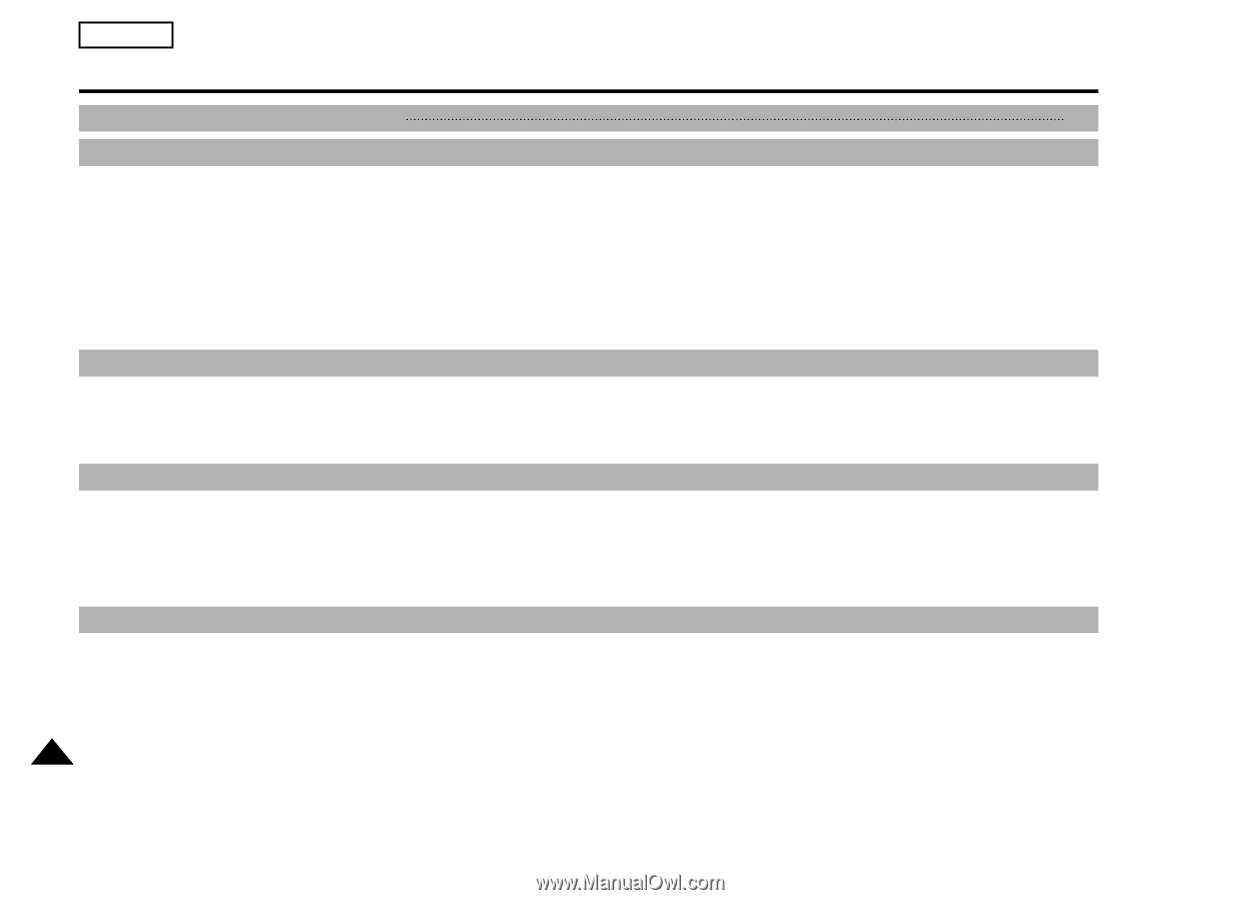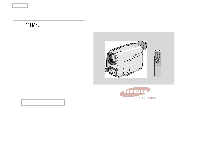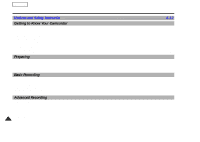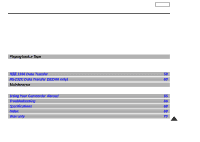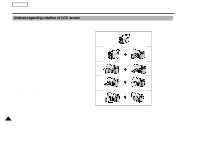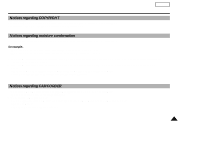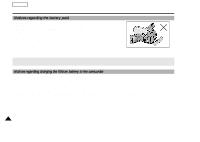ENGLISH
Notices and Safety Instructio
4-12
2
Contents
Getting to Know Your Camcorder
Accessories Supplied with your Camcorder
.................................................................................................................................................................
13
Features
........................................................................................................................................................................................................................
14
Descriptions
FRONT & LEFT VIEW
............................................................................................................................................................................................
15
LEFT SIDE VIEW
...................................................................................................................................................................................................
16
RIGHT & TOP VIEW
.............................................................................................................................................................................................
17
REAR & BOTTOM VIEW
.......................................................................................................................................................................................
18
REMOTE CONTROL
..............................................................................................................................................................................................
19
On Screen Display
..................................................................................................................................................................................................
20
How to use the Remote Control
..................................................................................................................................................................................
22
Preparing
Adjusting the Hand Strap and Shoulder Strap
.............................................................................................................................................................
23
Connecting the Power Source
.....................................................................................................................................................................................
24
Using the Lithium Ion Battery Pack
..............................................................................................................................................................................
26
Inserting and Ejecting a Cassette
.................................................................................................................................................................................
28
Advanced Recording
Using Various Functions
Setting the menu item
............................................................................................................................................................................................
34
LCD ADJUST
..........................................................................................................................................................................................................
35
DIS
..........................................................................................................................................................................................................................
35
Zooming In and Out with DIGITAL ZOOM
..............................................................................................................................................................
36
ZERO MEMORY (Video insertion)
.........................................................................................................................................................................
38
Basic Recording
Making your First Recording
.........................................................................................................................................................................................
29
Hints for Stable Image Recording
.................................................................................................................................................................................
30
Adjusting the LCD
.........................................................................................................................................................................................................
31
Using the VIEWFINDER
...............................................................................................................................................................................................
31
Playing back a tape you have recorded on the LCD
....................................................................................................................................................
32
Controlling Sound from the Speaker
...........................................................................................................................................................................
33