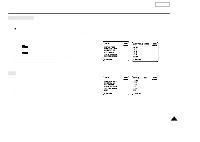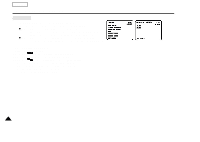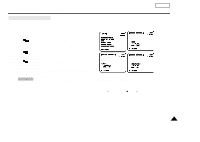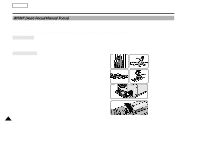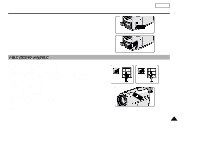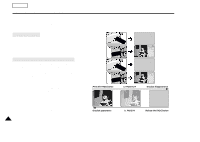Samsung SCD60 Instruction Booklet - Page 43
English, Shutter Speed
 |
View all Samsung SCD60 manuals
Add to My Manuals
Save this manual to your list of manuals |
Page 43 highlights
Advanced Recording SHUTTER SPEED 1 The SHUTTER SPEED function works in CAMERA mode only. 1 The shutter speed can be controlled, allowing you to record both fast and slow moving objects. You can select one of following: AUTO, 1/60, 1/120, 1/250, 1/500, 1/1000, 1/2000, 1/4000, 1/10000 second. AUTO is fixed at 1/60 second. 1.Press the MENU ON/OFF button. - The menu list will appear. 2.Using the , buttons, highlight SHUTTER SPEED. 3.Press the ENTER button to enter the select mode. 4.Using the , buttons, highlight the SHUTTER SPEED mode. - Press the ENTER button to confirm the SHUTTER SPEED. - If you exit the menu without pressing the ENTER button, the SHUTTER SPEED mode is not changed. 5. To exit, press the MENU ON/OFF button. IRIS 1 The IRIS function works in CAMERAmode only. 1 The IRIS controls the quantity of light entering through the lens. 1 If you select a low value, the iris will be opened more. If you select a high value, the iris will be closed more. s You can select one of following: AUTO, F1.6, F1.8, F2, F2.8, F4, F5.7, F8, F11.3, F16, CLOSE (The IRIS values can be changed according to zoom position.) AUTO : It selects the iris value for the proper exposure. * The IRIS selecting method is the same as the SHUTTER SPEED mode. ENGLISH 43