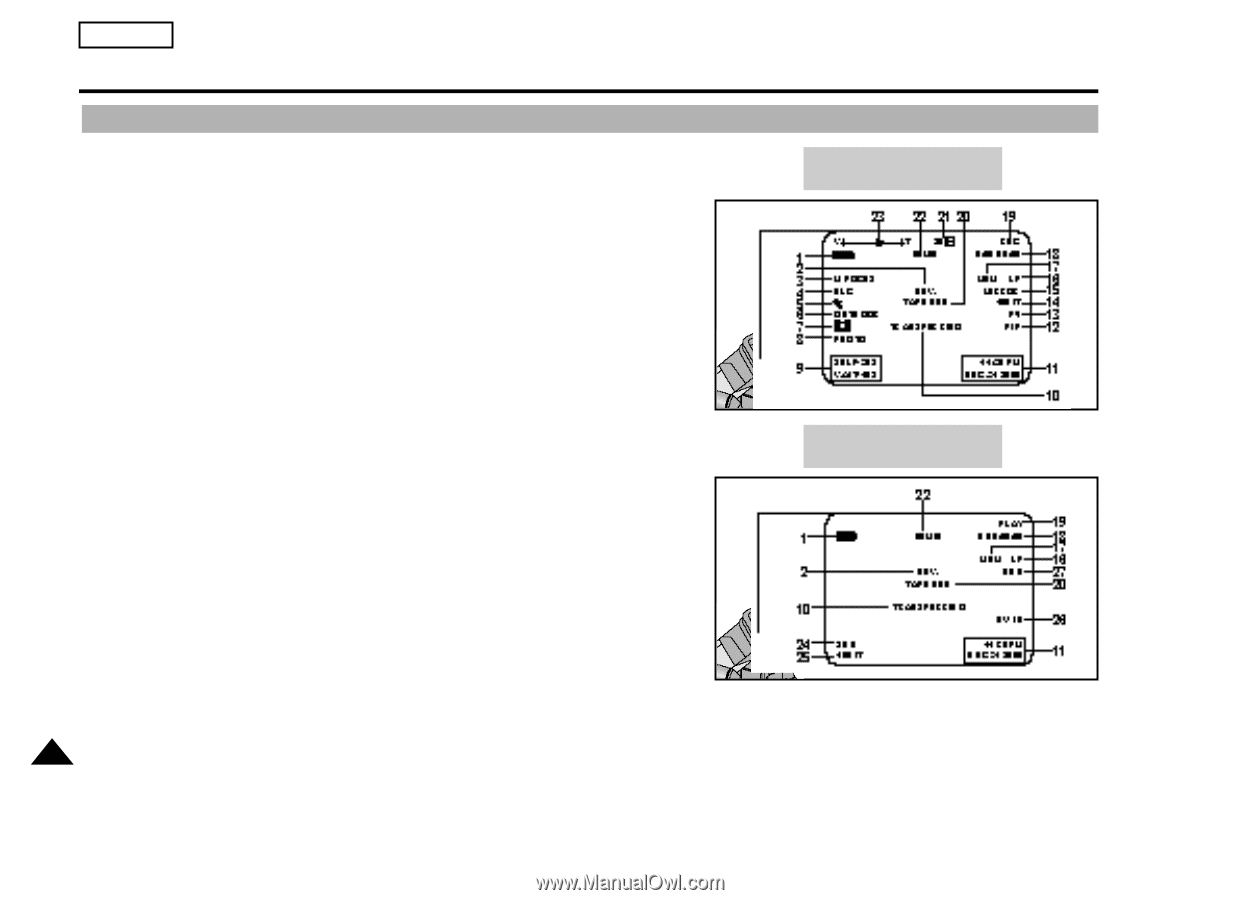Samsung SCD60 Instruction Booklet - Page 20
OSD On Screen Display - digital camera
 |
View all Samsung SCD60 manuals
Add to My Manuals
Save this manual to your list of manuals |
Page 20 highlights
ENGLISH Getting to Know Your Camcorder OSD (On Screen Display) 1. Battery level (see page 27) 2. DEW condensation Monitors the moisture condensation. 3. Manual focus (see page 46) 4. I-BLC,BLC (see page 47) (I-BLC for SCD60 only) 5. Program AE (see page 39) 6. White Balance mode (see page 42) The White balance modes are AUTO, INDOOR and OUTDOOR. 7. DIS (see page 35) Indicates the Digital Image Stabilizer is working. 8. Photo (see page 51) 9. Self record and waiting timer indicators 10.DV-CAPTURE data transferring (see page 60) Indicates that the camcorder is transferring the digital still picture to your pc. (SCD60 only) 11. DATE/TIME (see page 45) 12.PIP (Picture in Picture) (see page 49) 13. Iris and Shutter speed (see page 43) 14. Audio record mode (see page 44) Indicates the Audio record mode. (12bit, 16bit) 12bit is not displayed. 15. DSE (Digital Special Effect) mode (see page 40) 16. Record speed mode Indicates the record speed. 17. Zero memory (see page 38) Indicates that zero memory is working. 18. Tape counter 0:00:00 mark is linear-counter display, 0H00M00S00 mark is TIME CODE display. 19. Operation mode The operation modes are STBY, REC, PLAY, STOP, SLOW, STILL, F.ADV, FF, REW etc. 20 OSD in CAMERA mode OSD in PLAYER mode