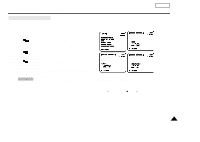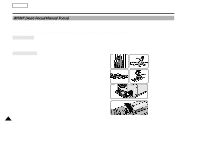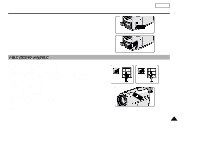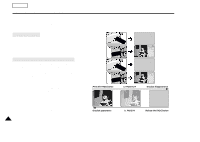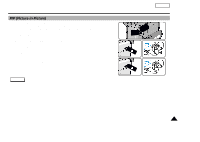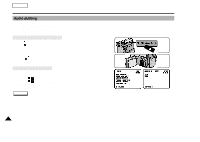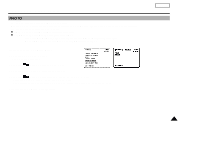Samsung SCD60 Instruction Booklet - Page 50
Audio dubbing
 |
View all Samsung SCD60 manuals
Add to My Manuals
Save this manual to your list of manuals |
Page 50 highlights
ENGLISH Advanced Recording Audio dubbing 1 The AUDIO DUBBING function works in PLAYER Mode. 1 You can record an audio track to add to the original sound on a tape by using a microphone or by connecting audio equipment. 1 The original sound will not be erased. Dubbing sound with a microphone 1. Press (PLAY) button and find the first position of the scene to be dubbed. 2. Press (STILL) button at the dubbing start position. 3. Press A.DUB button. - DUB will be displayed in the viewfinder. - The camcorder is in a ready-to-dub state for dubbing. 4. Press the (PLAY) button to start dubbing. - Press (STOP) button to stop the dubbing. Playing back dubbed Audio 1. Insert the dubbed tape. 2. Press the MENU button. 3. Using the , buttons, highlight AUDIO OUTPUT and press the ENTER button. 4. Using the , button, select SUB and press the ENTER button. SUB and press the ENTER button. - If you want to hear the original sound, select MAIN. Note - You can not dub audio on a tape recorded in 16BIT mode. 50