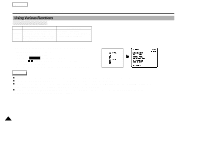Samsung SCD60 Instruction Booklet - Page 34
Advanced Recording
 |
View all Samsung SCD60 manuals
Add to My Manuals
Save this manual to your list of manuals |
Page 34 highlights
ENGLISH Advanced Recording Using Various Functions Setting the menu item C A M E R Am o d e PLAYER mode F u n c t i o n s i n m e n u LCD ADJUST, DIS, DIGITALZOOM, ZERO MEM, PROGRAM AE, DSE, WHITE BALANCE, SHUTTER SPEED, IRIS, AUDIO MODE, PHOTO MODE, CLOCK SETTING LCD ADJUST, ZERO MEM, AUDIO OUTPUT, VOLUME CONTROL PHOTO SEARCH, SPEAKER • Set the camcorder to CAMERA or PLAYER mode. 1. Press the MENU ON/OFF button. The MENU OSD is displayed. The cursor highlights the feature you can set. 2. Using the , and ENTER buttons on the left side panel, select and activate the item. 3. You can exit the menu mode by pressing the MENU ON/OFF button. Note If you leave the camcorder set to MENU for more than 30 seconds, the MENU OSD turns off automatically. If the menu item displays DISABLE for some functions, you can not change that menu item. When you set the IRIS mode to manual(not AUTO)mode, you cannot change the PROGRAM AE and SHUTTER SPEED modes. - The PROGRAM AE and SHUTTER SPEED modes will be changed to AUTO. When you set the SHUTTER SPEED mode to manual (not AUTO) mode, you cannot change the PROGRAM AE mode. - The PROGRAM AE mode will be changed to AUTO. 34