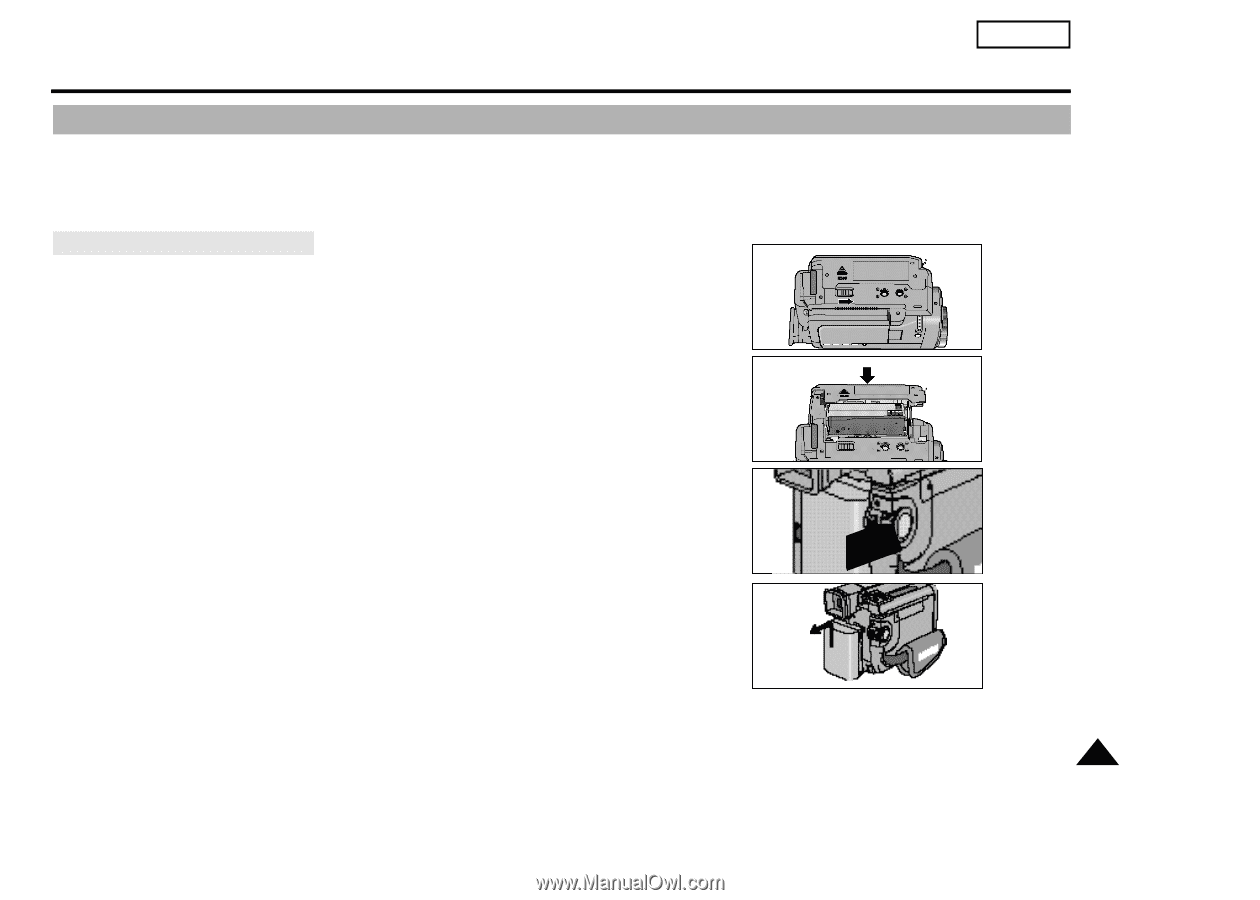Samsung SCD60 Instruction Booklet - Page 63
Maintenance
 |
View all Samsung SCD60 manuals
Add to My Manuals
Save this manual to your list of manuals |
Page 63 highlights
M a i n t e n a n c e After finishing a recording At the end of a recording you must remove the power source . Recording with the Battery Pack and leaving the pack on the camcorder can reduce the life span of the battery. After completing a recording 1 1. Slide the EJECT switch in the direction of the arrow. - Opening the cassette door ejects the tape automatically. Wait until the tape is completely ejected safely. 2. After removing the tape, close the door first and keep the camcorder in a dust free environment. 2 - Dust and other foreign materials can cause image degradation. 3. Set the power switch to 'OFF' mode. 3 4. Disconnect the power source or remove the Lithium Ion Battery Pack. - When disconnecting the power supply, remove the DC cable from the camcorder before 44 unplugging the AC cord. ENGLISH 63