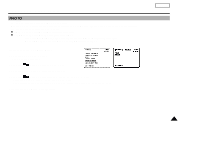Samsung SCD60 Instruction Booklet - Page 56
Playback
 |
View all Samsung SCD60 manuals
Add to My Manuals
Save this manual to your list of manuals |
Page 56 highlights
ENGLISH Playing back a Tape Playback 1 You can play the recorded tape in PLAYER mode. 1.Use the TV/VIDEO button to select VIDEO on your TV. - If you are connecting the camera to a VCR, set the input selector on the VCR to LINE. 2.Connect a power source(battery or AC Power Adaptor) to the camcorder. 3.Set power switch to PLAYER. 4.Insert a tape you want to see. 5.Using (FF) and (REW) buttons, find the part of the tape you want to view. 6.Press the (PLAY) button. - The picture you recorded appears on the TV after a few seconds. - If the tape reaches its end during playback, the tape will rewind automatically. Note - It is best to decrease the volume of the built-in speaker when your camcorder is connected to the TV. 56

ENGLISH
56
You can play the recorded tape in PLAYER mode.
1.Use the TV/VIDEO button to select VIDEO on your TV.
-
If you are connecting the camera to a VCR, set the input selector on the VCR to LINE.
2.Connect a power source(battery or AC Power Adaptor) to the camcorder.
3.Set power switch to PLAYER.
4.Insert a tape you want to see.
5.Using
(FF) and
(REW) buttons, find the part of the tape you want to view.
6.Press the
(PLAY) button.
-
The picture you recorded appears on the TV after a few seconds.
-
If the tape reaches its end during playback, the tape will rewind automatically.
Note
- It is best to decrease the volume of the built-in speaker when your camcorder is
connected to the TV.
Playing back a Tape
Playback