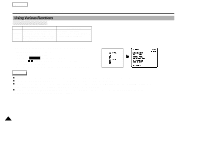Samsung SCD60 Instruction Booklet - Page 35
ENGLISH, LCD ADJUST, DIS Digital Image Stabilizer
 |
View all Samsung SCD60 manuals
Add to My Manuals
Save this manual to your list of manuals |
Page 35 highlights
Advanced Recording LCD ADJUST 1 The LCD ADJUST function works in CAMERA and PLAYER mode. Please see page 31. DIS (Digital Image Stabilizer) - The DIS function works in CAMERAmode only. - DIS(Digital Image Stabilizer) is a handshake compensation function that compensates for any shaking or moving of the hand holding the camcorder (within resonable limits). - It provides more stable pictures when: Recording in the Zoom in mode Recording a small object close-up Recording and walking at the same time Recording through the window of a vehicle 1. Set the camcorder to CAMERA mode. 2. Press the MENU ON/OFF button. - The menu list will appear. 3. Using the , buttons, highlight DIS. 4. To activate the DIS function, press the ENTER button. - The DIS menu is changed to ON. - If you do not want to use the DIS function, set the DIS menu to OFF. 5. To exit, press the MENU ON/OFF button. Note - It is recommended that you deactivate the handshake compensation function when using a tripod. - The DIS function will not operate in the PHOTO or GHOST(in DSE) mode. - If you use the DIS function, the picture quality may deteriorate. ENGLISH 35