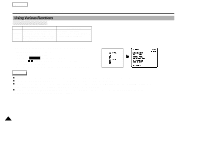Samsung SCD60 Instruction Booklet - Page 31
Adjusting the LCD, Using the VIEWFINDER
 |
View all Samsung SCD60 manuals
Add to My Manuals
Save this manual to your list of manuals |
Page 31 highlights
Basic Recording Adjusting the LCD 1 Your camcorder is equipped with a 2.5 inch color Liquid Crystal Display(LCD) screen, which enables you to view what you are recording or playing back directly. 1 Depending on the conditions in which you are using the camcorder (indoors or outdoors for example), you can adjust ; Brightness Color Tint 1. Set the POWER switch to CAMERAor PLAYER position. 2. Open the LCD monitor, the LCD is turned on. 3. Press the MENU ON/OFF button. 4. Press the , buttons so that LCD ADJUST is highlighted. 5. Press the ENTER button. - Using the , buttons, select a menu item you want to adjust. 6. Press the ENTER button again. - Using the , buttons, adjust the color, brightness or tint levels. 7. Press the MENU ON/OFF button to finish the LCD ADJUSTMENT. Using the VIEWFINDER Adjusting the Focus 1 2 Use the focus adjustment knob of the VIEWFINDER to focus the picture. (refer to figure 1) Using the VIEWFINDER Take care if you use a large battery pack that obstructs the VIEWFINDER's movement. (refer to figure 2) ENGLISH 31