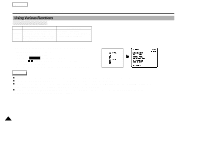Samsung SCD60 Instruction Booklet - Page 33
Controlling Sound from the Speaker
 |
View all Samsung SCD60 manuals
Add to My Manuals
Save this manual to your list of manuals |
Page 33 highlights
Basic Recording Adjusting the LCD during PLAY 1 You can adjust the LCD during PLAY. 1 The adjustment method is the same as with the CAMERAoperation. (see page 31) Controlling Sound from the Speaker The Speaker works in PLAYER mode only. - When you use the LCD monitor while playing back, you can hear sound from the Speaker. If you do not want to hear sound from the Speaker, set the SPEAKER to OFF in the Menu using the ENTER button. - The volume of the Speaker is controlled by the VOLUME CONTROL in the menu. 1. Press the MENU ON/OFF button. 2. Press the , buttons so that VOLUME CONTROL is highlighted. 3. Press the ENTER button. - Using the , buttons adjust the volume level. 4. Press the MENU ON/OFF button to finish the VOLUME CONTROL. - If you close the LCD monitor, the LCD monitor and speaker turn off. - If the speaker does not work properly, check these points; Is the LCD monitor closed? Is the volume adjusted to a low level? Is the SPEAKER menu set to OFF? ENGLISH 33