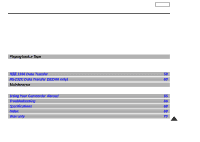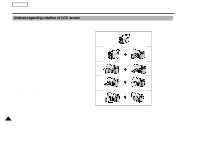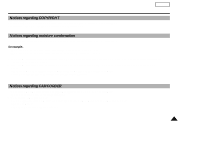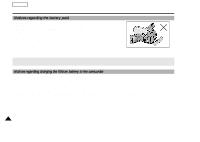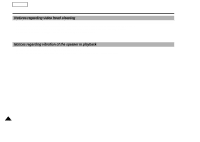Samsung SCD60 Instruction Booklet - Page 8
Notices regarding video head cleaning
 |
View all Samsung SCD60 manuals
Add to My Manuals
Save this manual to your list of manuals |
Page 8 highlights
ENGLISH Notices and Safety Instructions Notices regarding video head cleaning 1 To ensure normal recording and a clear picture, clean the video heads. If a square block-shaped noise distorts playback pictures, or if only a blue screen is displayed during playback, the video heads may be dirty. If this happens, clean the video heads with a dry type cleaning cassette. 1 Do not use a wet type cleaning cassette. It may damage the video heads. Notices regarding vibration of the speaker in playback 1 Speaker sound is muted when the LCD monitor is turned off. 1 Turn the speaker volume down if speaker vibration causes an unstable image during playback. 8

8
ENGLISH
Notices and Safety Instructions
Notices regarding video head cleaning
To ensure normal recording and a clear picture, clean the video heads.
If a square block-shaped noise distorts playback pictures, or if only a blue screen is displayed during playback,
the video heads may be dirty. If this happens, clean the video heads with a dry type cleaning cassette.
Do not use a wet type cleaning cassette. It may damage the video heads.
Notices regarding vibration of the speaker in playback
Speaker sound is muted when the LCD monitor is turned off.
Turn the speaker volume down if speaker vibration causes an unstable image during playback.